If you are unable to locate the safety data sheet you need using SDS Search and you do not have a copy of it available, you can use the Request feature to ask VelocityEHS to contact the manufacturer and ask for the safety data sheet on your behalf.
Once VelocityEHS receives your Request, our team will reach out to the manufacturer you indicate and ask for the safety data sheet. When you use Requests, make sure you provide as much information as possible so that VelocityEHS has the best possible chance of locating the correct safety data sheet.
If VelocityEHS is unable to obtain the safety data sheet from the manufacturer, your Request still uses one of your Request credits due to the labor involved in researching your Request. Providing as much information as possible upfront increases the chances of successfully using a Request credit.
How to Request a Safety Data Sheet
Click on the Menu button in the upper left-hand corner of your account.
Click on Requests. Note that you must have Requests remaining in order to use this feature. The number of Requests you have remaining is listed on the Requests line.
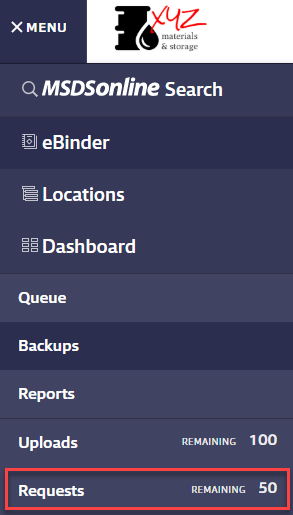
Once on the Requests page, you will be required to enter the Product Name, Product
Code, and Manufacturer Name. This information needs to be accurate as possible in order to give VelocityEHS the best chance of success at obtaining the document.
If the product does not have a Product Code you can type “N/A” into the Product Code box. Keep in mind that many manufacturers cannot locate a product by product name. Therefore, the VelocityEHS team typically needs a product code in order to process your Request.
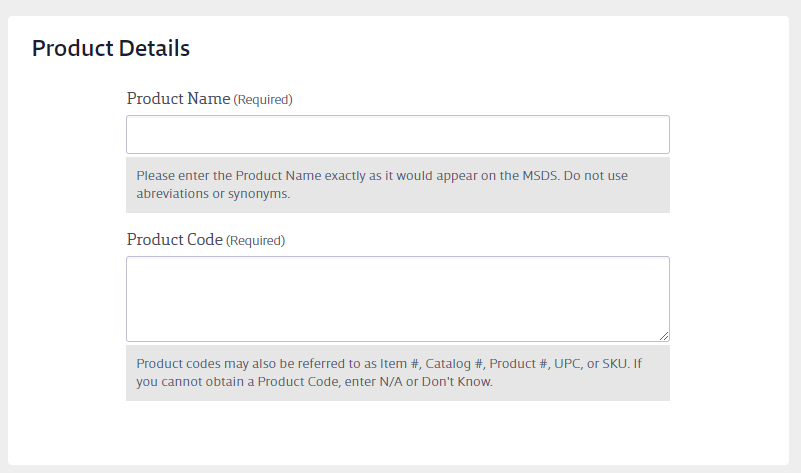
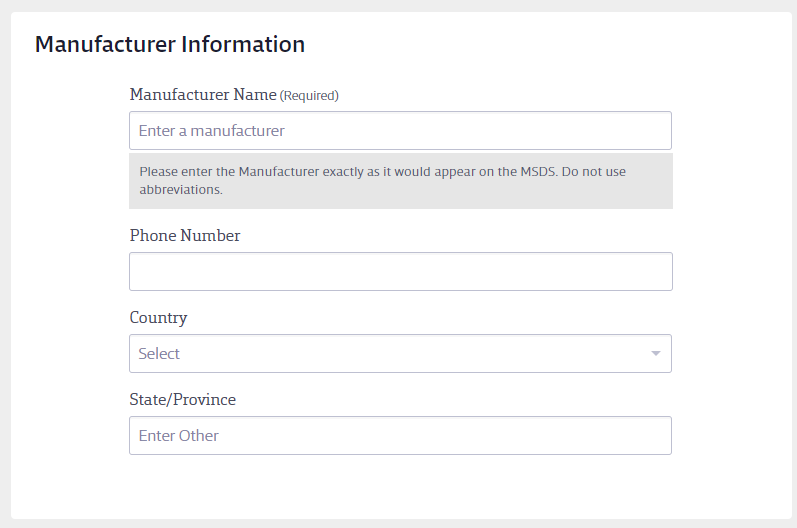
Optional fields include the manufacturer contact information, a Language drop-down and a Regulatory Format drop-down that allow you to enter more information relevant to your request. Again, the more information you provide the higher the chance of success of VelocityEHS being able to locate the safety data sheet you need.
The Language drop-down includes the languages for which Chemical Management has the highest success rate when locating documents. If you are requesting a document in a language other than those listed you may enter that information in the Additional Comments box.
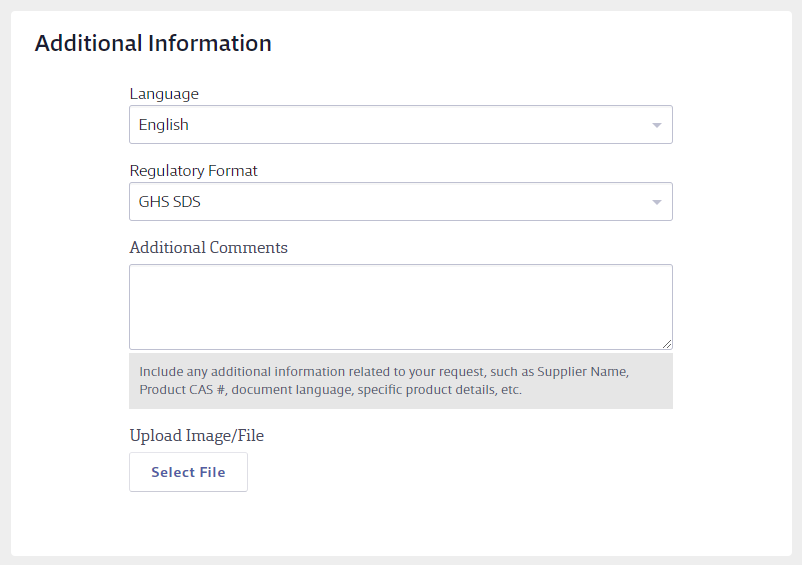
If you have an image of the product’s container, a picture of the product’s manufacturer label, an older version of a safety data sheet, or other documentation that could assist Chemical Management with locating the correct product, please use the Select File button to attach it to your request. Note that you can only attach one file.
If you want the safety data sheet to be assigned to a location or locations once it’s obtained, click Select Locations at the bottom of the page. Use the checkboxes to select the location(s) where you want to assign the requested safety data sheet, and click Assign.
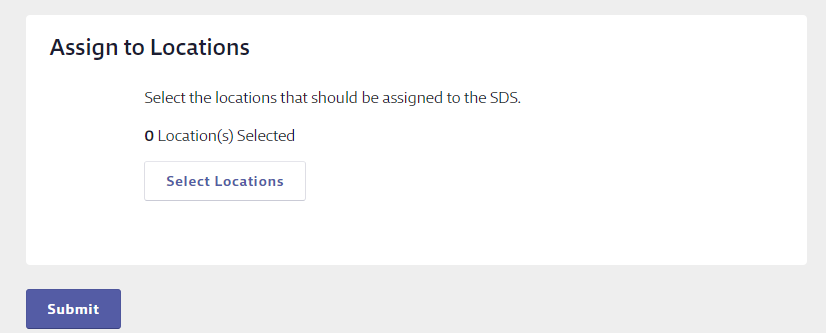
Click Submit to send your Request to VelocityEHS.
Based on the information provided, VelocityEHS will request the safety data sheet from the manufacturer on your behalf. While VelocityEHS is attempting to obtain the safety data sheet it will be listed in your Queue with a status of In Progress.
If VelocityEHS obtains the safety data sheet, by default Chemical Management will process it and add it to your Queue as Ready for eBinder. You will then receive a notification email indicating that you need to log into your account and add the safety data sheet from your Queue. If you prefer, you can change your default settings to have Requests go directly to the eBinder once they have been located. Find more information on changing your default document routing settings here.
If VelocityEHS is unable to obtain the safety data sheet, your Request will be listed in your Queue with a status of Incomplete. Click on the product line to open the panel for more information about why it was marked Incomplete. Please contact Customer Care if you have additional questions about Incomplete documents.


