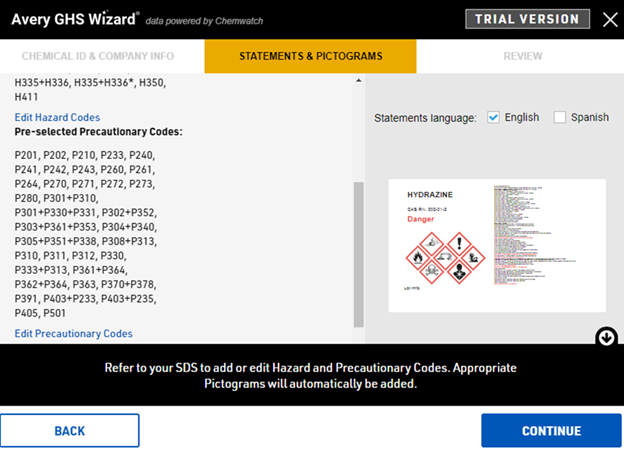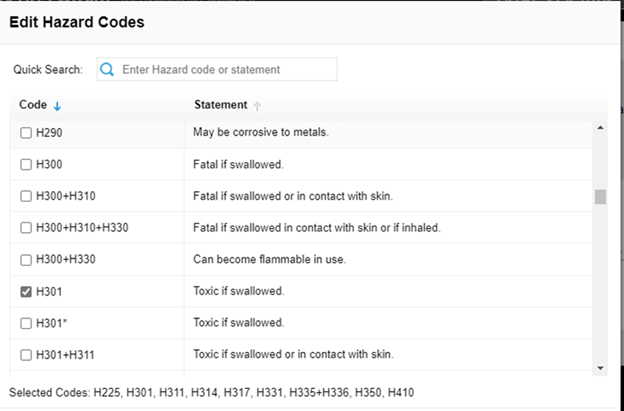Why can’t I select the Avery Design & Print GHS Wizard option on the Print Labels page in my Chemical Management eBinder?
You must have at least one Hazard (Product Summary: GHS Classifications Module) or Precautionary Statement (Product Summary: Precautionary Statements Module) indexed in order to be able to use the Avery Design & Print GHS Wizard label option. If you do not have any of these fields indexed you will see a message alerting you to this when you hover over the Avery Design & Print GHS Wizard label option.
Where can I get the Avery UltraDuty GHS Labels?
In order to print labels using the Avery Design & Print GHS Wizard and your desktop printer, you should first purchase blank Avery UltraDuty GHS Labels. You can either purchase these labels through your account with your office or industrial supplies distributor (e.g. Staples, Grainger). Or you can purchase them on the Avery site at: www.avery.com/GHS. Alternatively, you can have GHS labels custom printed and delivered to you using the Avery WePrint™ service. The WePrint option appears after you are finished editing your label.
What is a MyAvery Account?
A MyAvery account is an online cloud account with Avery where you can securely store all of your Design & Print GHS label design projects for quick retrieval and access from any device, anywhere you have an internet connection. It also allows you to easily open and apply your designs across different label sizes and products.
What data is transferred from my Chemical Management account to Avery Design & Print GHS Wizard?
VelocityEHS sends Avery the indexed data for the Product Name, Manufacturer, Manufacturer Contact Information, Hazard Codes, Precautionary Codes, and up to seven Pictograms. Please note, Chemical Management is only sending Hazard Codes and Precautionary Codes as numerical values to the Avery site, which then uses its own statements for the numerical codes. If you have edited the Hazard Statements or Precautionary Statements in your Chemical Management account, the edited statements will not carry over or be present on the Avery site. Also note, if you do not have data indexed for one or more of these fields, it will not show up in the Avery Design & Print GHS Wizard.
My Chemical Management indexed data did not carry over to the Avery Design & Print GHS Wizard, what’s wrong?
If you notice that data that you have indexed in your Chemical Management eBinder (Product Name, Signal Word, Hazard Code, Precautionary Code, Manufacturer Contact Information) is not carrying over, please alert VelocityEHS Customer Care to investigate the issue.
Why isn’t CAS being imported?
CAS numbers (more specifically, the ingredients they define) are not required on GHS Container Labels, therefore we do not pass that information to the Avery Design & Print GHS Wizard.
Why is the Chemical Lot Information field blank in the Avery Design & Print GHS Software wizard?
Chemical Lot is not a field captured by Chemical Management, therefore there is no data to pass to the Avery Design & Print GHS Wizard.
I see label templates on the Avery Design & Print GHS Software that include HMIS/NFPA and a place for a company logo, why isn’t that data transferred?
Chemical Management does not send HMIS/NFPA data or company logo information to the Avery Design & Print GHS Wizard. However, if you do choose to use one of the templates that include a company logo icon and/or HMIS, you can add an image and edit the HMIS ratings in the Avery Design & Print GHS Wizard.
I chose a GHS Classification/Hazard Code that did not include a Signal Word, why is a Signal Word chosen on the Avery Design & Print GHS Wizard?
There are currently sixteen GHS Classifications that do not contain Signal Words in the Chemical Management GHS Classifications:
| Classification | Part | Hazard Code | Hazard Statement |
| Explosives Division | Division 1.6 | N/A | N/A |
| Chemically unstable gases | A | H230 | May react explosively in the absence of air |
| Chemically unstable gases | B | H231 | May react explosively in the absence of air at elevated pressure and/or temperature |
| Self-reactive substances and mixtures | Type G | n/a | n/a |
| Organic Peroxides | Type G | n/a | n/a |
| Reproductive Toxicity (effects on or via lactation) | Additional Category, Effects on or Via Lactation | H362 | May cause harm to breast-fed children |
| Hazards to the aquatic environment – Acute Hazard | 2 | H401 | Toxic to aquatic life |
| Hazards to the aquatic environment – Acute Hazard | 3 | H402 | Harmful to aquatic life |
| Hazards to the aquatic environment – Long-Term Hazard | 2 | H411 | Toxic to aquatic life with long-lasting effects |
| Hazards to the aquatic environment – Long-Term Hazard | 3 | H412 | Harmful to aquatic life with long-lasting effects |
| Hazards to the aquatic environment – Long-Term Hazard | 4 | H413 | May cause long-lasting harmful effects to aquatic life |
| In contact with water, releases gases which are fatal if inhaled | 1,2 | n/a | In contact with water, releases gases which are fatal if inhaled |
| In contact with water, releases gases which are toxic if inhaled | 3 | n/a | In contact with water, releases gases which are toxic if inhaled |
| In contact with water, releases gases which are harmful if inhaled | 4 | n/a | In contact with water, releases gases which are harmful if inhaled |
| Hazards Not Otherwise Classified | n/a | n/a | *Insert wording that describes the nature of the hazard |
| Corrosive to the respiratory tract | n/a | n/a | Corrosive to the respiratory tract |
In the event that you need to select any of these GHS Classifications, once in the Avery Design & Print Online GHS Wizard, you can simply delete the Signal Word box to remove it from your final, printable label. However, please make sure that this is only done when the GHS Classification from the list above is the only classification on the label, as you may unintentionally delete the Signal Word for another classification if you have multiple GHS Classifications chosen for one label.
The workaround listed above is temporary and should be resolved in the near future.
I chose nine different GHS Classifications with corresponding pictograms, why didn’t they all show up on my label?
Avery currently caps the number of pictograms that appear on a label at seven. This is also in accordance with Appendix C, section 2.1 of the HazCom2012 rule that states the exclamation point can be excluded under certain circumstances with the use of the skull & crossbones, corrosive, and the health hazard pictograms.
My Chemical Management data seems to have transferred fine, but I’m having an issue on the Avery site, or need help creating the label, who do I contact?
For any Avery Design & Print GHS Software site-related issues, please contact Avery via phone at (800) GO-AVERY or via their website.
Notes from CMST-2584
Avery Design & Print Online
I used the trial version of the Avery GHS Wizard to create a label for Hydrazine CAS # 302-01-2 and the precautionary statements with multiple p-codes automatically pulled in. I was also able to add the p-codes & hazard codes listed above. Other hazard statements with multiple h-codes were also available – see attached screenshots and sample final label. Avery Design & Print FAQ – VelocityEHS Help can be updated to remove the Avery limitation.