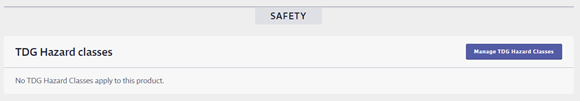TDG Hazard Classes indexing options are only available for SDS Management and Chemical Management accounts.
If you want to run reports with TDG (Transportation of Dangerous Goods) Hazard Classes included, you first need to index this information in the Product Summary.
Before you can index TDG Hazard Classes, you need to ensure the module is enabled in your account and turned on in the Product Summary. See Indexing Safety Data Sheet Information for more information.
Once the module is turned on, click on Manage TDG Hazard Classes at the top right of the module.
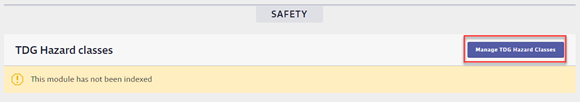
In the Manage TDG Hazard Classes modal you can review the safety data sheet on the right-hand side. Use the toggle buttons at the top right to show or hide the PDF.
You have the option to select a language in which to index the TDG Hazard Classes. By default, the indexing language in the drop-down menu will be the same as the default language you’ve set for your account.
Selecting a language will translate the prepopulated list of TDG Hazard Classes into your selected language.
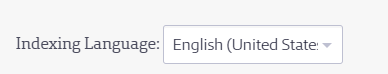
Note that if you have already indexed information and then change the language it will remove any indexed information.
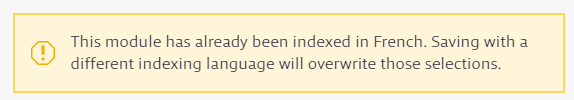
Additionally, indexing modules can only be indexed in one language. Therefore, we recommend you ensure the correct language is selected before you begin indexing.
If there are TDG Hazard Classes listed on the safety data sheet you can use the checkboxes for the options on the left to make your selections. Your Chemical Management account comes standard with the prepopulated list of TDG Hazard Classes options from which you can choose. You can use the Filter TDG Hazard Classes field to search for a specific item.
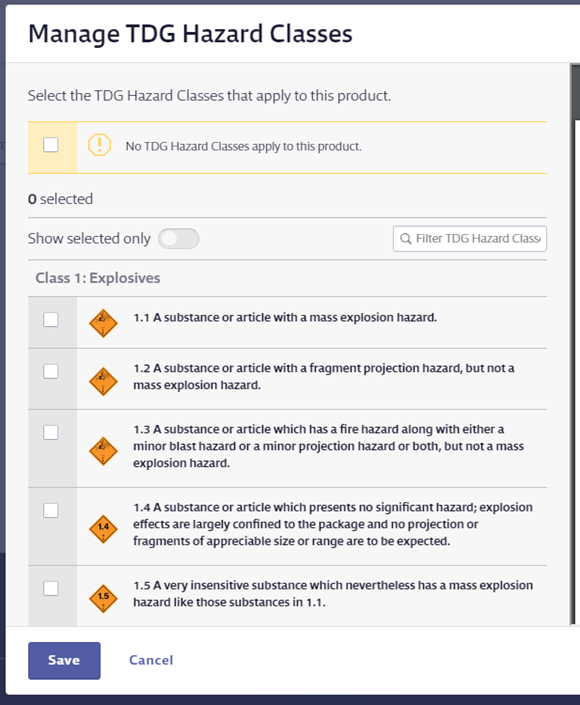
Make sure all the TDG Hazard Classes options you need to index are selected and then click Save.
You will now see the name of the TDG Hazard Classes and any relevant pictograms in the TDG Hazard Classes module.
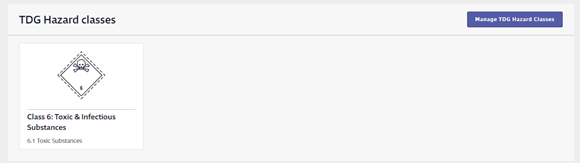
If there are no TDG Hazard Classes listed on the safety data sheet and you want to indicate this in the Product Summary, select the checkbox for No TDG Hazard Classes apply to this product. This lets users know that you reviewed the safety data sheet and determined that no TDG Hazard Classes were listed.
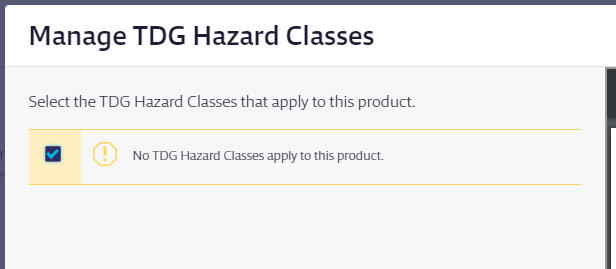
Select this checkbox and click Save