Archiving and Deleting Safety Data Sheets
If you no longer need a product or safety data sheet in your eBinder, Account Administrators have two options: archiving and deleting.
Archive: Archiving safety data sheets is a necessary function for any organization. Beyond identifying those products that are no longer in use within your organization, maintaining an archive of SDS fulfills OSHA’s mandate of a 30 year record of employee exposure. Archived products become read-only and will not be visible by default in searches and reports.
Delete: Deleting a product fully removes any record of that safety data sheet ever existing in your eBinder. Appropriate cases of deleting SDSs may include 1) safety data sheets that were mistakenly added to your eBinder, or 2) safety data sheets for proposed products that were never brought on site.
Archiving Safety Data Sheets
If you are no longer using a product anywhere in your organization but you still need to keep a record of using it in the past, you may want to archive the safety data sheet.
Locate the product in your eBinder and click on the product name or use the summary panel to go to the Product Summary page for that product.
In the Product Summary, click on the More menu in the right-hand corner.
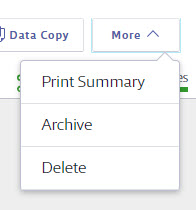
Select Archive.
If the Archive option is grayed out, the product is still In Use at locations. Before you can archive a safety data sheet it must be Not In Use in any location to which it is assigned. For more information on marking products Not In Use see Managing Products in Location.
After selecting Archive, you will see a confirmation message. Click Archive to finalize your selection.
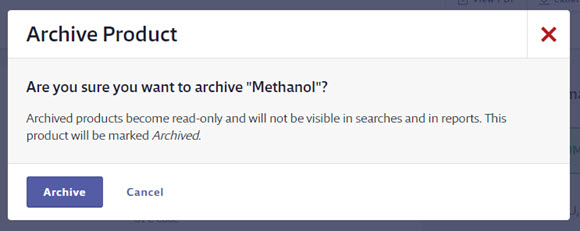
If you later need to un-archive a safety data sheet, navigate back to the Product Summary and click the More menu. Click on Activate to un-archive the SDS.
Note that older versions of safety data sheets may be automatically archived when you receive a newer version of the SDS as an Auto Update. See Configuring Queue and Approval Processes for more information.
Deleting Safety Data Sheets
VelocityEHS recommends only deleting a product if it was added to your eBinder by mistake or you do not need to keep a record of the product being in your facility.
To delete a product, locate it in your eBinder and click on the product name or use the summary panel to go to the Product Summary page for that product.
In the Product Summary, click on the More menu in the right-hand corner.
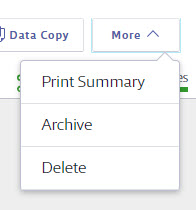
Select Delete.
If the Delete option is grayed out, the product is still In Use at locations. Before you can delete a safety data sheet it must be Not In Use in any location to which it is assigned. For more information on marking products Not In Use see Managing Products in Location.
After selecting Delete, you will see a confirmation message. Click Delete to finalize your selection.
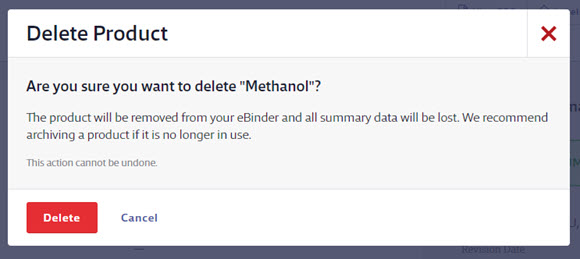
Deleting a product cannot be undone.


