Product Summary & Indexing – User Guides
Approval Record
Was this helpful?
Thanks for your feedback!
The Approval Record feature is only available for SDS Management and Chemical Management accounts.
If you’ve enabled an approval workflow for your account, safety data sheets that were added to your eBinder via the approval workflow will have an Approval Record in the Product Summary.
To view the full Approval Record for a safety data sheet that went through an Organization-Wide Approval Workflow, click the View Approval Record button in the Product Summary.
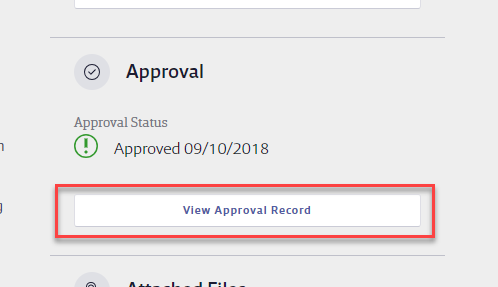
To view the full Approval Record for a safety data sheet that went through a Site-Specific Approval Workflow, navigate to the Product Inventory and click on the location row. The Approval Record information is located in the summary panel in the Approval section.
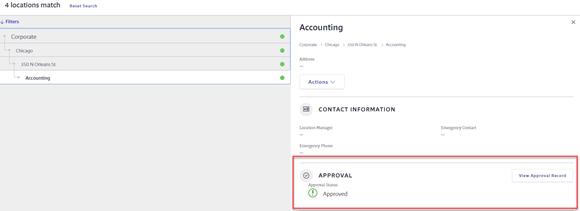
The full Approval Record includes:
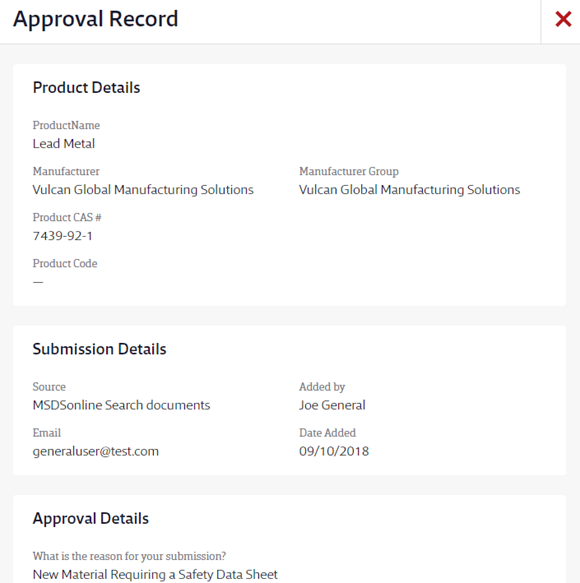
By default, the Approval Record can be printed but cannot be edited. To enable the ability to edit the Approval Record, check the box for Access to edit document approval in role settings. See Manage Roles Overview for more information.