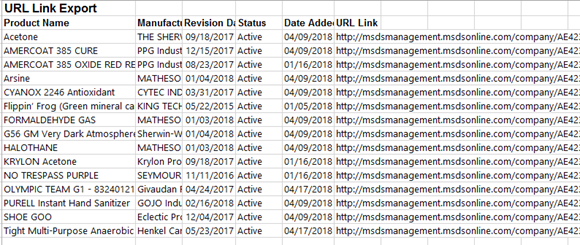Labels and Reports – User Guides
URL Link Report
Was this helpful?
Thanks for your feedback!
URL Link Report is only available for GM Pro, SDS Management and Chemical Management accounts.
The information in this article is specific to the URL Link Report. If you need information on reports in general see Overview of Reporting.
The URL Link Report is an easy way to get a list of URLs for all of the products in your eBinder. These URLs give you direct links to the products in your eBinder that can then be imported into other systems. By default, the URLs on this report will point to the PDF for the newest versions of the safety data sheets in your eBinder
If you prefer that each version of the safety data sheet has its own URL or you prefer that the URLs point to the Product Summary for each product, you can adjust these settings in the Share Options section of Product Summary settings. See Product Summary Settings for more information.
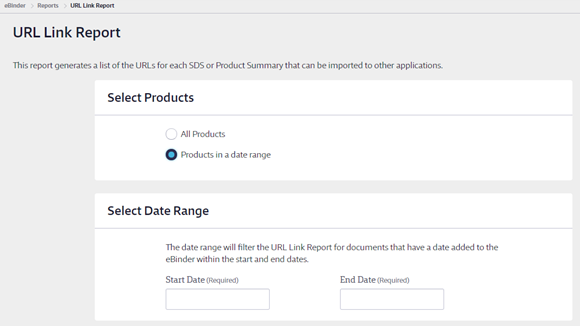
To get URLs for all products in your eBinder, select All Products.
If you need URLs for products that were added to your eBinder during a certain date range, select Products in a Date Range and then select a start and end date.
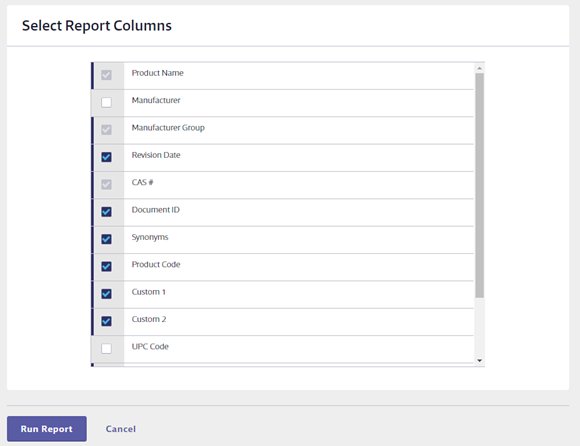
Once you’ve selected which products to include on the report, choose the data that you would like to appear in the report columns for each product.
Some columns will be required and cannot be unchecked. You can select as many additional columns as you need.
Once you’ve made all of the selections for your URL Link Report, click the Run Report button at the bottom of the page.