Labels and Reports – User Guides
Manufacturer Contacts Report
Was this helpful?
Thanks for your feedback!
The information in this article is specific to the Manufacturer Contacts Report. If you need information on reports in general see Reports Overview.
The Manufacturer Contacts Report is an easy way to get a list of the contact information for the manufacturers of the products in your eBinder. This report includes the contact information you’ve entered in the Manufacturer Contact Information indexing module on the Product Summary page. For more information, see Manufacturer Contact Information Indexing.
This report includes information for all products in your eBinder.
Choose the data that you would like to appear in the columns on your report.
Some columns will be required and cannot be unchecked. You can select as many additional columns as you need.
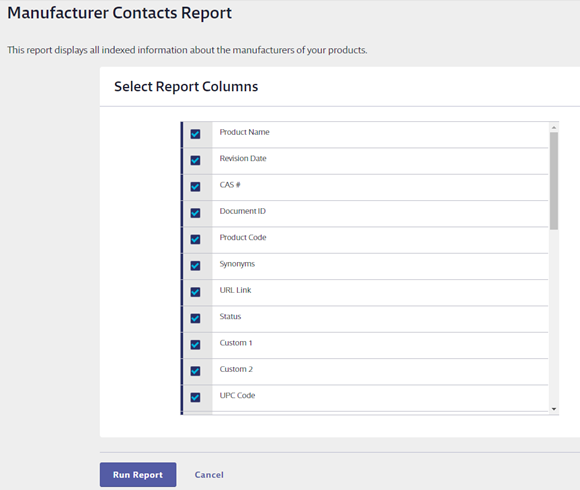
Once you’ve made all of the selections for your Manufacturer Contact Report, click the Run Report button at the bottom of the page.