Creating the Tier II Emergency and Chemical Inventory Form
Tier II reporting is only available for SDS Management and Chemical Management accounts.
The information in this article is specific to Tier II Reporting. If you need information on reports in general see Reports Overview.
The Tier II Emergency and Chemical Inventory Form allows you to generate either a printable Tier II report or a .zip file that can be used with Tier2Submit or E-Plan. Before you generate your Tier II report you should review the Tier II Preparation Checklist to ensure you have all the information in your account that you need to generate a completed Tier II form.
Locations
Tier II reports reflect the products and chemicals located at an individual address. Therefore, you need to select locations that are at the same physical address by choosing the radio button for Select Locations, clicking Select Locations, and choosing those locations in the modal.
If you’ve already created a reporting group, select the radio button for Select Reporting Group and choose the group from the drop-down menu. See Creating Reporting Groups for more information.
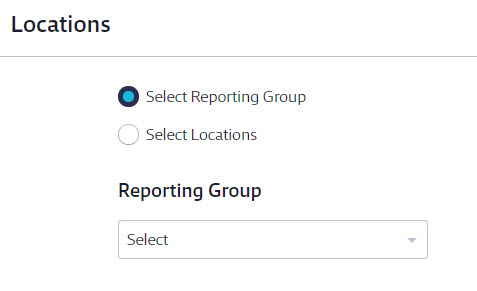
Tier II Information
All of the fields in this section correspond to a field on the Tier II form. If you already entered the facility information when you created the Reporting Group those fields on this page will automatically populate with that information. Otherwise, you need to fill in the fields in this section in order for the information to appear on your Tier II report.
Note that checking the Check if the information on the form is identical to the information submitted last year checkbox will not auto-complete any of the fields below. Checking this box means that the corresponding box on the Tier II form will also be checked.
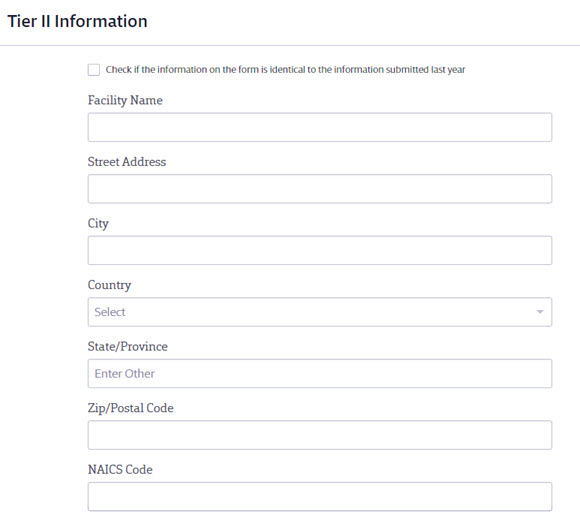
Contact Information
All of the fields in this section correspond to a field on the Tier II form. If you already entered the contact information when you created the Reporting Group those fields on this page will automatically populate with that information. Otherwise, you need to fill in the fields in this section in order for the information to appear on your Tier II report.
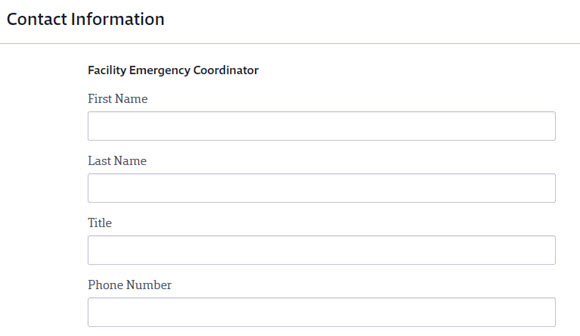
Other Options
Tier II reports should contain information on the quantities in your facility from January 1st through December 31st of the previous calendar year. For example, if you are filing your report for the March 1, 2019 deadline you would select 2018 from the Reporting Years drop-down menu.
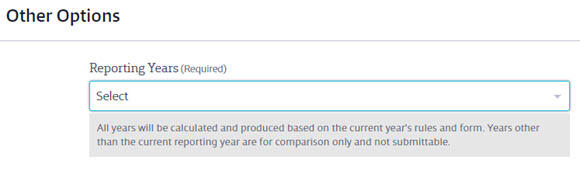
Reporting Options – if a chemical is part of a mixture, you have the option of reporting either the weight of the entire mixture or only the portion of the mixture that is a particular hazardous chemical (e.g., if a hazardous solution weighs 100 lbs. but is composed of only 5% of a particular hazardous chemical, you can indicate either 100 lbs. of the mixture or 5 lbs. of the chemical). The option used for each mixture must be consistent with the option used in your Section 311 reporting.
Click the More Information arrow for additional details.
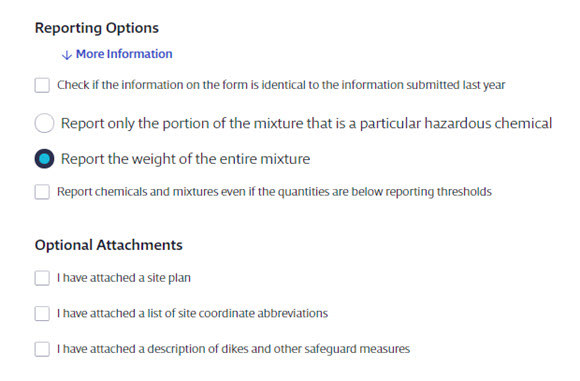
Note that checking the Check if the information on the form is identical to the information submitted last year checkbox will not auto-complete any information. Checking this box means that the corresponding box on the Tier II form will also be checked.
Optional Attachments – checking these boxes simply checks the corresponding boxes on your Tier II report; you are responsible for attaching the physical copies of these items when you file your report.
Form Generation
Finally, select whether you want a printable version of the Tier II form or a .zip file you can use with Tier2Submit or E-Plan depending on which format your state accepts.
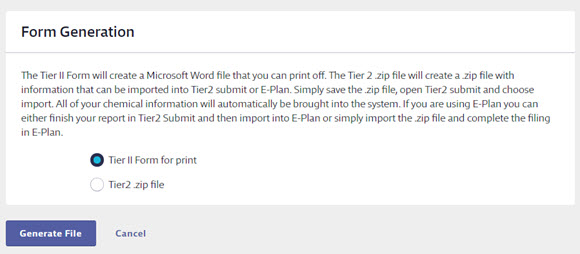
For more information on acceptable formats by state, download the Tier II Filing by State document or visit the EPA website.
For more information on Tier2Submit, see the EPA website.
Note that once you’ve imported your data into Tier2Submit or E-Plan you should review your state-specific requirements to ensure that you’ve included all the necessary information. The information from your Chemical Management system may not cover all state-specific requirements.


