Labels and Reports – User Guides
Chemical Management Documents Auto Updated Report
Was this helpful?
Thanks for your feedback!
Chemical Management capability Documents Auto Updated Report is only available for SDS Management and Chemical Management accounts.
The information in this article is specific to the capability Documents Auto Updated Report. If you need information on reports in general see Reports Overview.
Auto Updates are newer versions of safety data sheets currently in your eBinder. By default, Auto Updates are added to the eBinder, but Account Administrators can update this setting to have Auto Updates routed to the Queue for review. See Configuring Queue and Approval Process for more information. If you choose to have your Auto Updates routed to your Queue, this report will not include any Auto Updates on which you did not take action and that were automatically deleted after 90 days.
The capability Documents Auto Updated Report is an easy way to get a list of all the safety data sheets in your eBinder that received an Auto Update during a specific period of time. This can be especially useful when you have your Auto Updates routed directly to your eBinder.
All active products are included in this report.
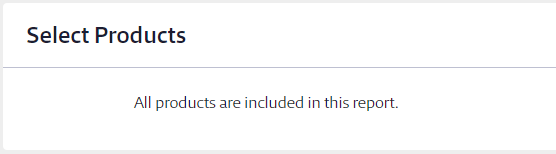
The date range allows you to see just the Auto Updates that were received within a specific time frame. Clicking in the fields brings up a calendar from which you can select the date.
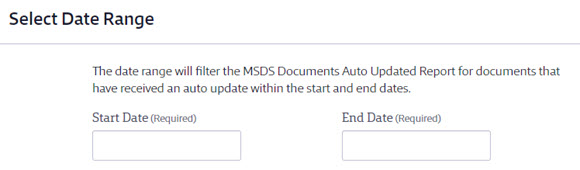
Choose the additional data that you would like to appear in the report columns for each product.
Some columns will be required and cannot be unchecked. You can select as many additional columns as you need.

Once you’ve made all of the selections for your capability Documents Auto Updated Report click the Run Report button at the bottom of the page.