There are several different types of email notifications that Chemical Management users may see. Settings for these emails and notifications are managed in Manage Roles. See Editing Role Permissions for more information.
All of these emails will come from [email protected]. Be sure you have added this email address to your approved sender list in order to ensure you receive the emails.
Email and notification settings are managed at the Role level, not at the user level. If a specific user should not receive an email or notification type you may need to create a new role for them in your system. See Creating New Roles for more information.
Queue Snapshot
By default, Account Administrators and Administrators receive a monthly Queue Snapshot email that lists any safety data sheets in the Queue awaiting action. If any of the safety data sheets pertain to a Manager’s location, the Manager will also receive a Queue Snapshot email that lists those safety data sheets. For more information about the Queue see Using the Queue to track and add safety data sheets.
Expiring Inventory
If you have entered expiration dates for your containers, Account Administrators, Administrators, and Managers can receive an Expiring Inventory Alert email. This email must be enabled for the role in Manage Roles. See Editing Role Permissions for more information.
The Manager will only receive this email if the expiring containers are in locations to which the Manager is assigned.
Chemical Risk Assessment
Only available for SDS Management and Chemical Management Accounts
Here you can select when the role should be notified when a Chemical Risk Assessment is coming due for review. You must have Chemical Risk Assessments enabled in your account in order to adjust this notification.
Product Approval Update
Only available for SDS Management and SDS/Chemical Management accounts
These emails are sent when a product that requires approval by a Manager, Administrator, or Account Administrator is acted upon by the reviewer.
Additionally, you would receive this email if the status of a product in your eBinder was changed from Approved to Not Approved or vice-versa.
See Chemical Approval Tools Overview for more information on approvals.
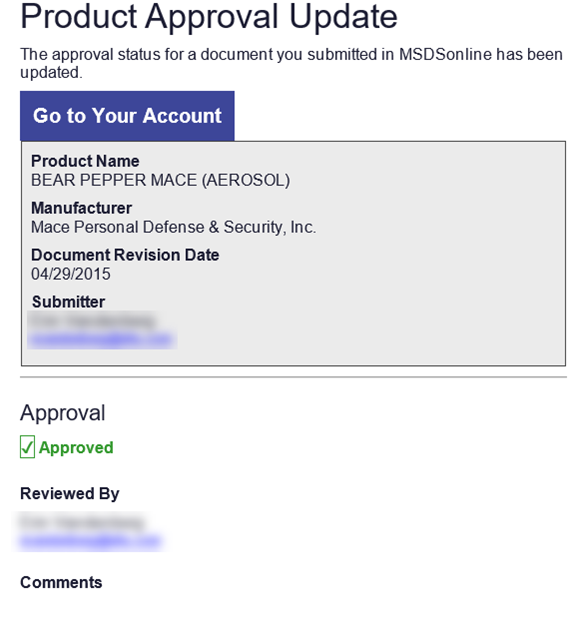
Documents Require Review
This email is sent when a document is added to the Queue and an Account Administrator or Administrator needs to add it to the eBinder or delete it from the Queue. If any of the safety data sheets pertain to a Manager’s location, the Manager will also receive a Documents Require Review email.
Below is an example of a Documents Require Review (also known as the Action Required) email that is sent when Uploads are set to go to the Queue.

Backup Notifications
This email is sent based on the backup refresh reminder schedule you selected on the Backup page see Backing up your account for more information.
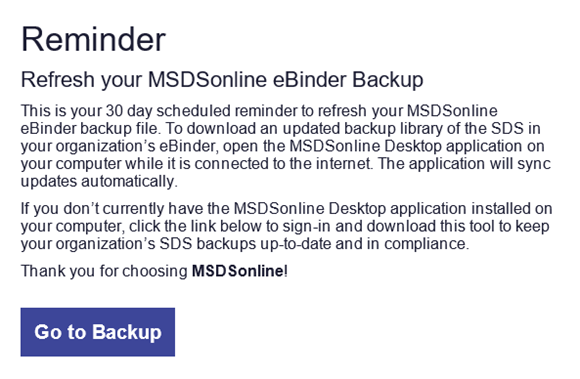
Reports Notifications
Most reports generate quickly and can be downloaded in a matter of minutes. However, if the report takes 5 or more minutes to generate you will receive a Reports Notification email letting you know that the report is completed and ready for download.
Approval Review Notifications
Only available for SDS Management and SDS/Chemical Management accounts
Users assigned as approvers in a workflow will receive this email when a document in the Queue needs to be approved or not approved as part of that workflow. See Chemical Approval Tools Overview for more information on workflows.
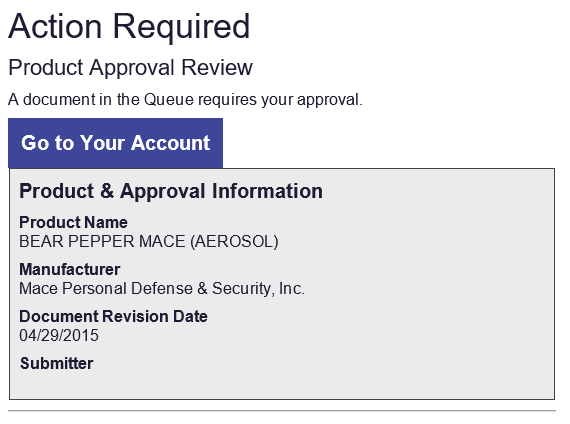
Daily eBinder Activity
This email is sent to licensed users letting them know which SDSs were added to their eBinder or removed from the Queue in the last 24 hours.
The body of the email includes a summary of how many Auto Updates, Requests, Uploads, and SDSs from SDS Search were either added directly to the eBinder or were removed from the Queue.
The email also includes a Microsoft Excel attachment which has additional details about each of the SDSs, including Product Name, Manufacturer, Revision Date, “What Happened?” (New to eBinder or Not Added to eBinder), First Name and Last Name of the user who added or rejected the document, as well as Source (Auto Update, SDS Search, Upload, or Request).
Note that Managers’ location assignments will impact the content of the notification. For example, if an SDS was only assigned to locations to which a given Manager is not assigned, then it will not be included in that Manager’s notification.
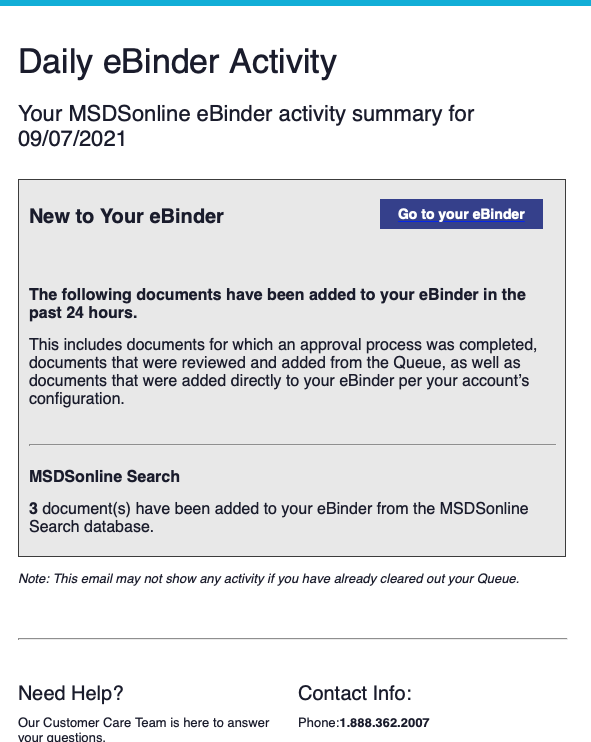
General User Requests
Only available for SDS Management and SDS/Chemical Management accounts
By default, General Users can request safety data sheets they are unable to locate in your account. These requests route via email to the Account Administrator, Administrator, or Manager they select when completing the request form. If you receive an email for a General User request it is up to you to determine if you want to use the information in the email to submit an official Request to VelocityEHS.
For more information on General User request settings see Editing General User Role Settings.


