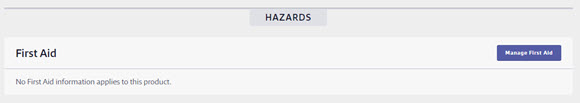Product Summary & Indexing – User Guides
First Aid Indexing
Was this helpful?
Thanks for your feedback!
First Aid indexing options are available only for SDS Management and Chemical Management accounts.
If you want to print secondary container labels or run reports with first aid information included, you must first index this information in the Product Summary.
Before you can index first aid information, ensure the module is enabled in your account and turned on in the Product Summary. See Indexing Safety Data Sheet Information for more information.
Once the module is turned on, click Manage First Aid at the top right of the module.

On the Manage First Aid page, you can review the safety data sheet on the right-hand side. Use the toggle buttons at the top right to show or hide the PDF.
If there is first aid information listed on the safety data sheet, use your cursor to highlight it in the safety data sheet and use your computer’s Copy and Paste function to paste it into the text field on the right-hand side. Or, type the information into the text field; you can then use the editing tools above the text field to format the text.
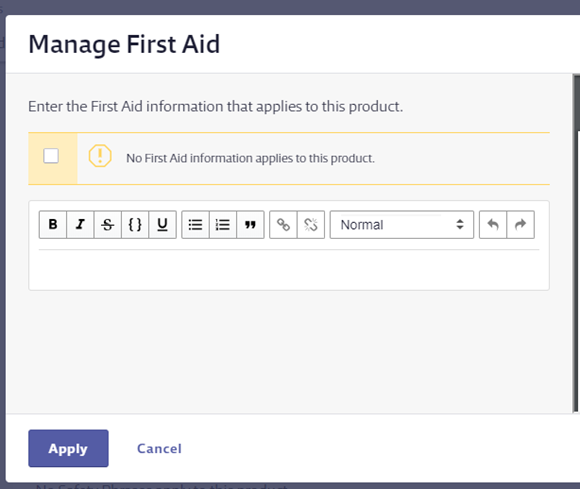
Enter the first aid information you need to index, and then click Save. You will see the first aid information in the First Aid module.
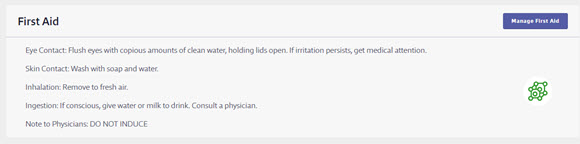
If there is no first aid information listed on the safety data sheet and you want to indicate this in the Product Summary, select the checkbox for No First Aid information applies to this product. This lets users know that you reviewed the safety data sheet and determined that no first aid information was listed.
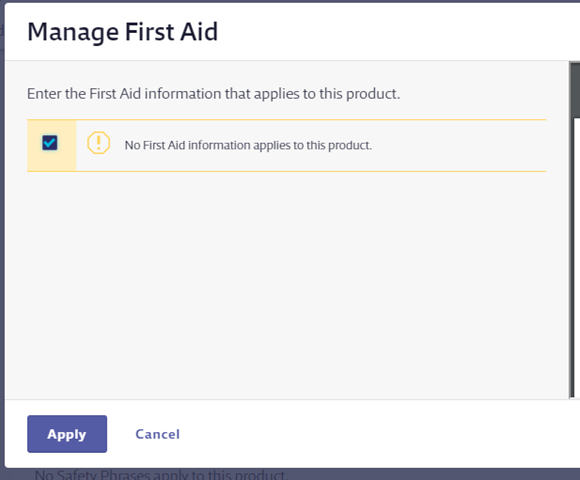
Click Save.