Labels and Reports – User Guides
SDS Documents Requested Report
Was this helpful?
Thanks for your feedback!
SDS Documents Requested Report is only available for SDS Management and Chemical Management accounts.
The information in this article is specific to the SDS Documents Requested Report. If you need information on reports in general see Reports Overview.
The SDS Documents Requested report is an easy way to get details on the Requests used by Account Administrators, Administrators and Managers. This report also includes any requests made by General Users if you’ve given them permission to route requests directly to the capability. See Editing General User Permissions for more information.
This report gives you information about which user initiated the Request, which were marked Incomplete, and other details about the Request. Note that if you manually deleted an Incomplete Request from your Queue it will not appear on this report.
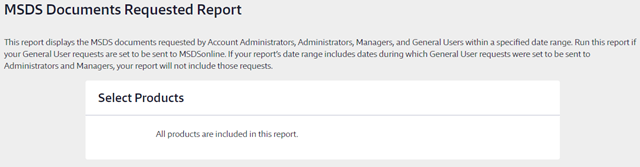
All active products are included in this report.
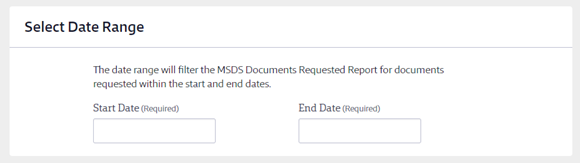
The date range allows you to see just the safety data sheets that were requested within a specific time frame. Clicking in the fields brings up a calendar from which you can select the date.
This section allows you to select the role(s) you want included on your report. This means that the report will show the safety data sheets requested by users with those roles. Note: requests made by General Users will only appear on the report if you’ve given them permission to route requests directly to the capability. See Editing General User Permissions for more information.
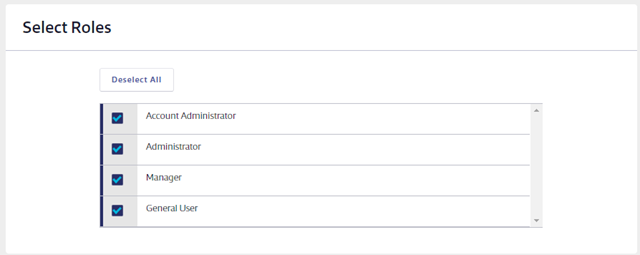
Choose the additional data that you would like to appear in the report columns for each product.
Some columns will be required and cannot be unchecked. You can select as many additional columns as you need.
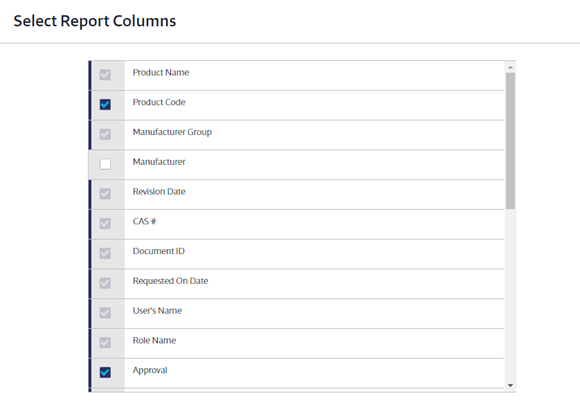
Once you’ve made all of the selections for your SDS Documents Requested Report, click the Run Report button at the bottom of the page.