User Settings – User Guides
Setting Your Default Language
Was this helpful?
Thanks for your feedback!
By default, field names, button text, menu text, and standard page text in your VelocityEHS account will appear in English. Account Administrators and Administrators can change the default language for the entire account in General Settings. However, if an individual user wants to see the account in a different language, they can select a default language in the Settings menu.

Select the language you want from the list of available languages. Note that Account Administrators and Administrators can make changes to this list in General Settings.
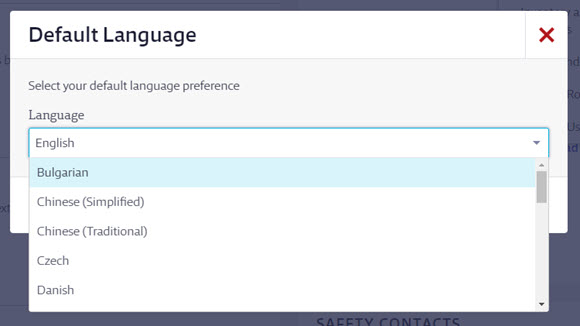
For Account Administrators, Administrators, Managers, and any General Users with a username and password, the language selection is tied to their login. Users can change it using the Default Language option at any time.
For General Users without a username and password, the language selection is stored via cookies in their Internet browser. If they change browsers or computers they will need to re-select their default language.
Note that the Chemical Management system does not translate safety data sheets, indexed data, or other user-entered data. Additionally, the Chemical Management Desktop Application and the SDS/Chemical Management app are available in English only.