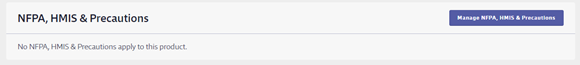Product Summary & Indexing – User Guides
NFPA, HMIS, & Precautions Indexing
Was this helpful?
Thanks for your feedback!
NFPA, HMIS & Precautions indexing options are only available for GM Pro, SDS Management and Chemical Management accounts.
If you want to print secondary container labels or run reports with NFPA, HMIS & Precautions included, you first need to index this information in the Product Summary.
Before you can index NFPA, HMIS & Precautions, you need to ensure the module is enabled in your account and turned on in the Product Summary. See Indexing Safety Data Sheet Information for more information.
Once the module is turned on, click on Manage NFPA, HMIS & Precautions at the top right of the module.
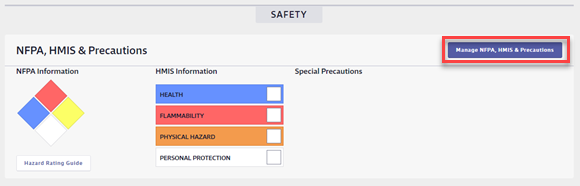
In the Manage NFPA, HMIS & Precautions modal you can review the safety data sheet on the right-hand side. Use the toggle buttons at the top right to show or hide the PDF.
If there is NFPA, HMIS & Precautions information listed on the safety data sheet you can use the dropdown menus and checkboxes for the options on the left to make your selections. You can enter any listed precautions in the Special Precautions text box. If you can also see the Hazard Rating Guide using the link in the top right of this section.
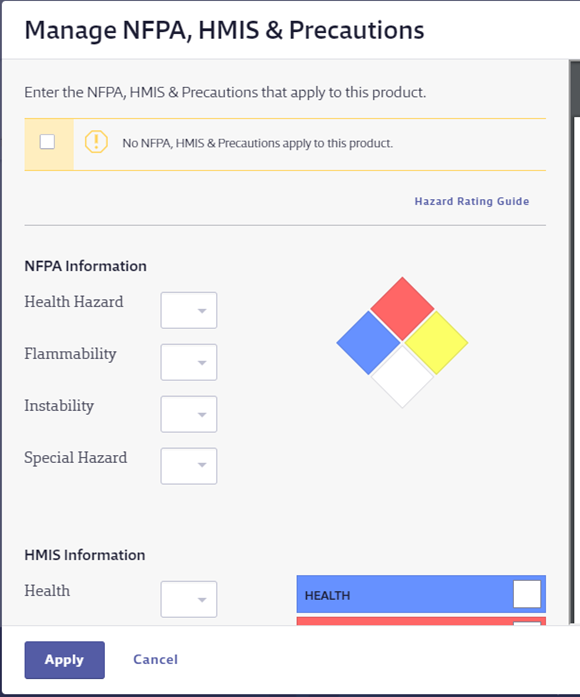
Make sure all the NFPA, HMIS & Precautions options you need to index are selected and then click Save.
You will now see the NFPA, HMIS & Precautions information and pictograms in the NFPA, HMIS & Precautions module.
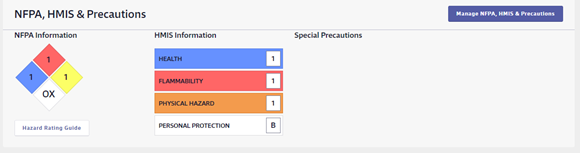
If there are no NFPA, HMIS & Precautions listed on the safety data sheet and you want to indicate this in the Product Summary, select the checkbox for No NFPA, HMIS & Precautions apply to this product. This lets users know that you reviewed the safety data sheet and determined that no NFPA, HMIS & Precautions were listed.
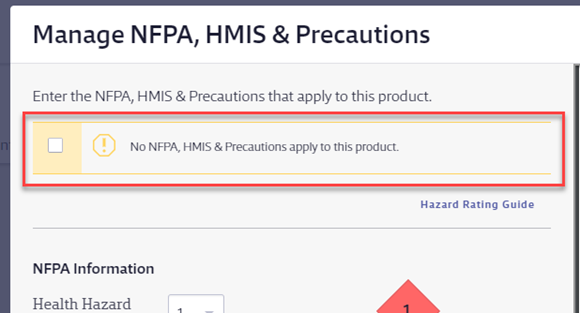
Select this checkbox and click Save