If you are unable to locate the safety data sheets you need using SDS Search and you have PDF copies of them saved on your computer, you can use the Upload feature to submit the documents for addition to your eBinder.
To Upload a safety data sheet, open the Global Navigation Menu in the top left corner of your eBinder, then click on Uploads. Once on the Upload page, click Select File and choose an individual PDF. Note that the PDF must be 8MB or smaller.
To Upload a safety data sheet in another language, choose the correct language from the drop-down menu in the Document Details section on the Uploads page.
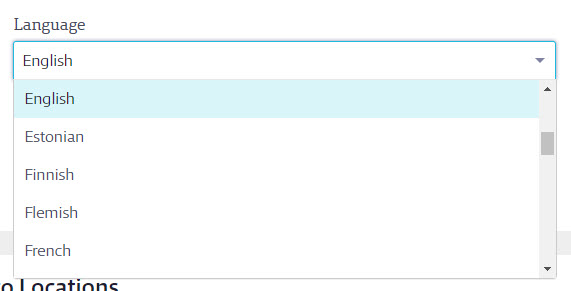
For documents in non-ASCII languages you must select the language, and you cannot check the “Upload without document details” checkbox.
NOTE: Non-ACII languages include:
- Arabic
- Chinese
- Greek
- Japanese
- Korean
- Russian
- Serbian
- Ukrainian
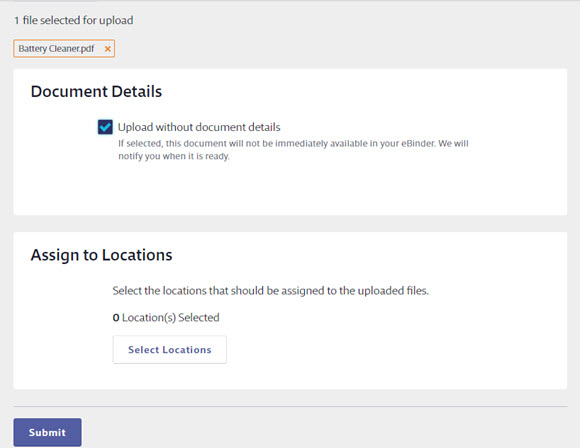
For documents in non-ASCII scripts, you will be required to enter Language, Manufacturer, and Revision Date, and cannot select ‘Upload without Document Details.’
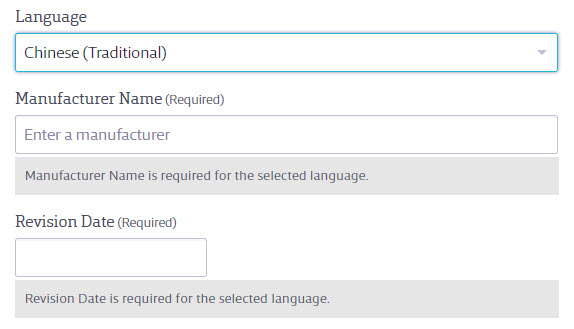
When this document is added to your eBinder, all information entered here will be placed in this document’s Product Summary exactly as written except two fields: Revision Date and Manufacturer Name. Revision Date and Manufacturer Name may be confirmed, edited, and updated by VelocityEHS in the course of reviewing this document. VelocityEHS might not index any additional information beyond what you have entered on the Uploads page depending on the language you selected.
Uploads of documents in non-ASCII languages are only available as single file Uploads. If you have a large quantity of non-ASCII language safety data sheets you wish to add to your eBinder, we recommend you contact us to discuss your options. Safety data sheets in ASCII languages can be uploaded in bulk without a language selection being made.
If you do not indicate that the document is in a non-ASCII language, the Upload will be marked Incomplete and this document will not be added to your eBinder.
Non-ASCII safety data sheets may not be eligible for Upload Credits.
For more information on Uploads click here.


