Managing Locations
How do I delete or archive a location?
Was this helpful?
Thanks for your feedback!
To delete or archive a location, click on the Settings menu in the upper right-hand corner of your account and select Inventory and Locations.
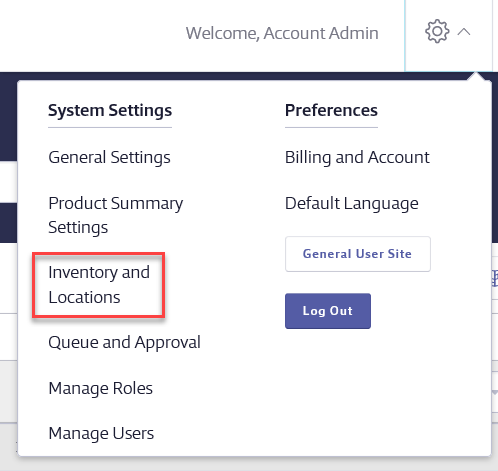
On the Inventory and Locations page, click the Edit Locations button in the Manage Locations section.
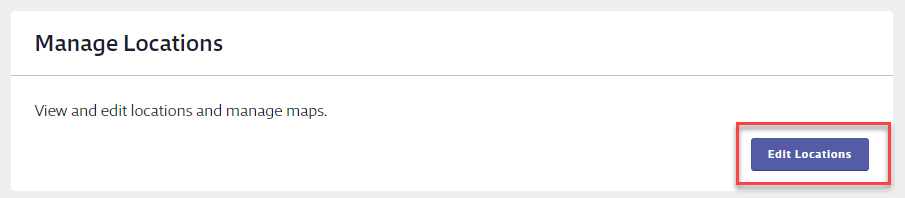
Click on the location row for the location you wish to delete or archive to open the summary panel.
In the summary panel, click on the Actions menu and select either Archive or Delete.
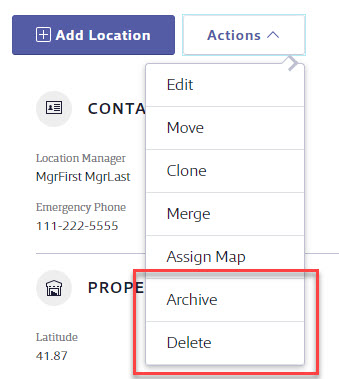
Note that deleting or archiving a location will also delete or archive any sub-locations. Deleting a location will also delete any containers assigned to that location. Locations with full containers cannot be archived.
You can delete a location that has a Manager, General User, or First Responder assigned to it. That user will no longer be assigned to that location.
If the Delete or Archive options are grayed out:
For more information see Managing Locations.