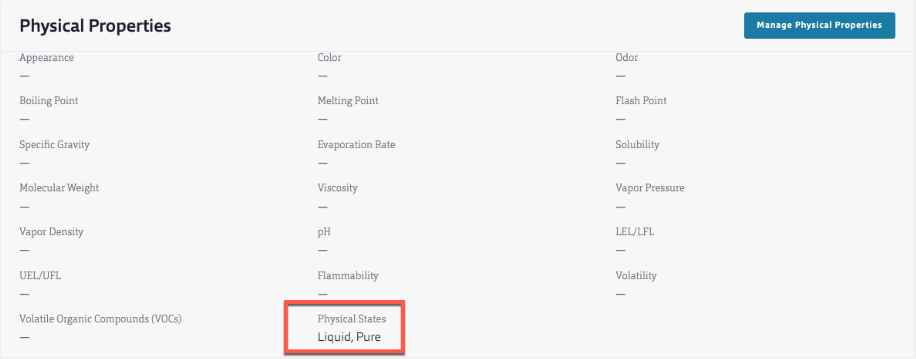The Chemical Management software enables you to track product inventory amounts and supports reporting of this information by converting product container amounts from various units of measure to pounds.
Tracking and reporting product inventory amounts requires you to first create Locations, assign products to Locations, create Containers within Locations, and index certain Physical Properties that appear in Section 9 of the Safety Data Sheet (SDS).
The Physical Properties Indexing module and Container Data menu include numerical value fields, called Calculation Values, that enable unit of measure conversions for liquids and gases. Calculation Values use the chemistry concepts of Density and Relative Density to estimate product weight.
- Density is a characteristic property of a chemical or chemical product. The density of a chemical is the relationship between its mass (amount or weight) and how much space it takes up (volume). Put simply, density equals mass divided by volume. An appropriate density factor can be used to calculate the estimated weight, given the volume of that chemical product.
- Relative Density is the unitless ratio of the density of a chemical product to the density of a reference material. If relative density is less than 1, the chemical is less dense than the reference. If it is greater than 1, it is more dense than the reference. If it is exactly 1, the densities are equal. The Relative Density of a liquid with respect to water at its densest (at 4°C or 39°F) is called Specific Gravity. Specific Gravity can be used to estimate weight of liquids, given the known Density of the reference material, water.
How are calculations made in Chemical Management/SDS Management?
Because Calculation Values are used to make numerical calculations, these fields only permit numerical entries. To make the correct calculations, Calculation Values must be expressed in the appropriate units of measure.
Each Calculation Value has an associated Display Value. Display Values are not used in calculations and may include non-numeric characters. This allows additional information to be included from the Safety Data Sheet, such as noting the units of measure or indicating the reference material for a relative value (for example, air = 1). This value will display on the Product Summary and in the Product Hazard Details Report. Calculation values will automatically copy to the Display Value but will not overwrite a previously entered Display Value.
- Gas Density is used to convert amounts of gases to pounds. For the calculation to give accurate results, the Gas Density Calculation Value must be expressed in Pounds per Cubic Feet (lb/cf). Gas Density may be specifically listed on Safety Data Sheets, especially for gas cylinder chemical products. If the Gas Density is not handy, the Relative Vapor Density (below) may also be used to convert the amount to pounds.
- Relative Density/Specific Gravity is used to convert amounts of liquids to pounds. For the calculation to give accurate results, the Relative Density/Specific Gravity Calculation Value must be expressed as the unitless relative density of the liquid with respect to water at 4°C as a reference.
- Relative Vapor Density is used to convert amounts of gases to pounds when the Gas Density is not available. For the calculation to give accurate results, the Relative Vapor Density Calculation Value must be expressed as the unitless relative density of the gas with respect to air.
Solids do not require Calculation Values because they are converted automatically using direct unit calculations, such as from dry ounces, grams, or tons, to pounds.
Additional Information
SDS Management and Chemical Management:
SDS Management:
GM Pro: