Backup
Reinstalling the Desktop Application (Backup)
Was this helpful?
Thanks for your feedback!
If you experience difficulties using the VelocityEHS Desktop Application (Backup), the recommended fix includes uninstalling and reinstalling.
To uninstall the VelocityEHS Desktop Application (Backup) from your PC, navigate to your computer’s Control Panel and uninstall. For more information on uninstalling programs via the Control Panel, see these instructions from Microsoft.
Once you have uninstalled the program, reinstall the latest version.
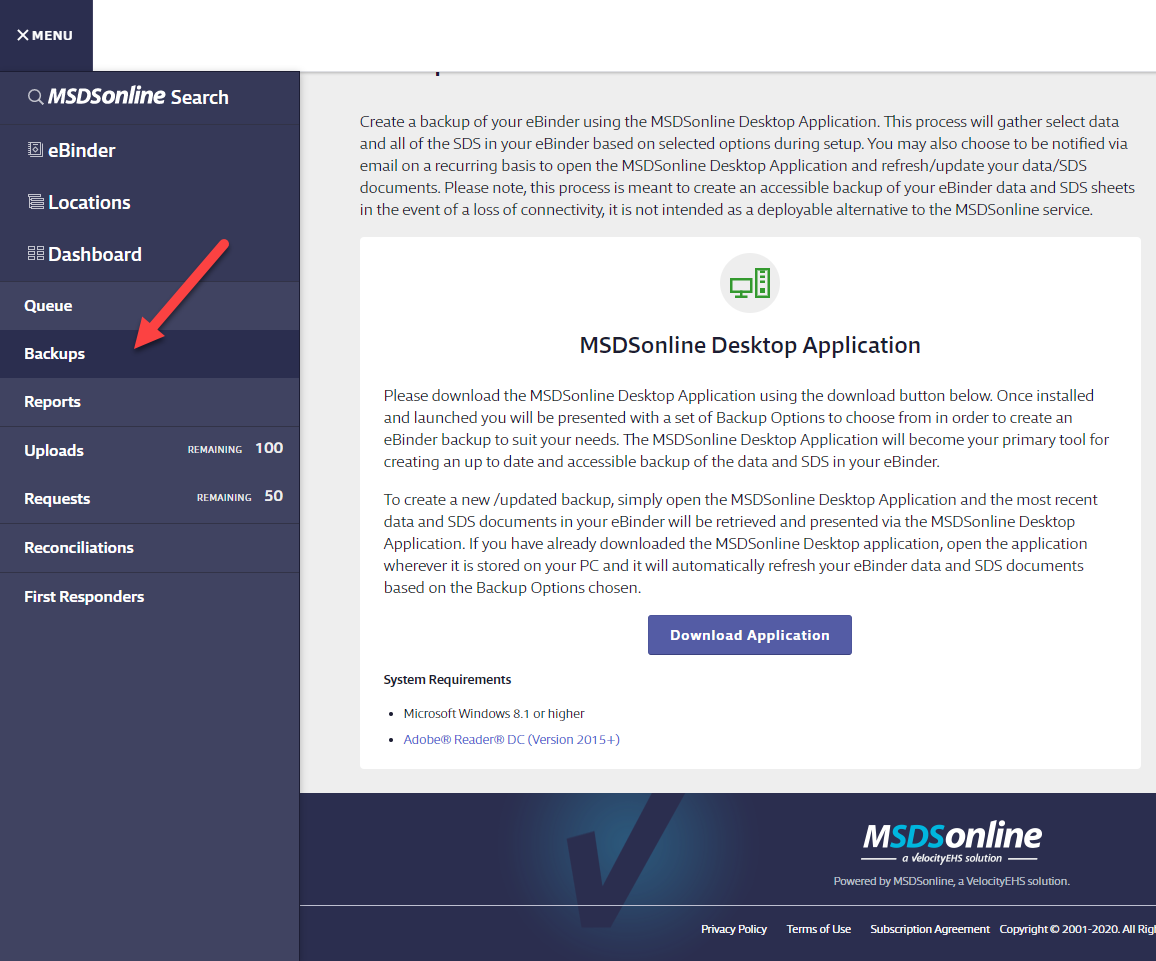
For further instructions on downloading the Backup, visit Backing up your account.
If you encounter an error, close the VelocityEHS Desktop Application (Backup) and reopen it.
If you experience any further errors, contact support.