Adding & Managing Users
How do I find my General User Site URL?
Was this helpful?
Thanks for your feedback!
To locate the General User Site URL (also known as the Company Link), the Primary Account Administrator, Account Administrators, and Administrators need to click on the Settings Menu in the upper right-hand corner of the account and then select Manage Roles.
Scroll to the bottom of Manage Roles and locate the Manage Company Link section below General User Roles. From here you can copy the link or create printable QR code labels.
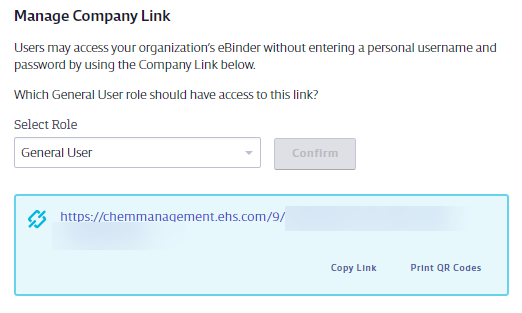
For more information on using the Company Link see: Sharing your company link with staff.
Note that Manager roles cannot access the Manage Roles section and therefore cannot access the Company Link this way.