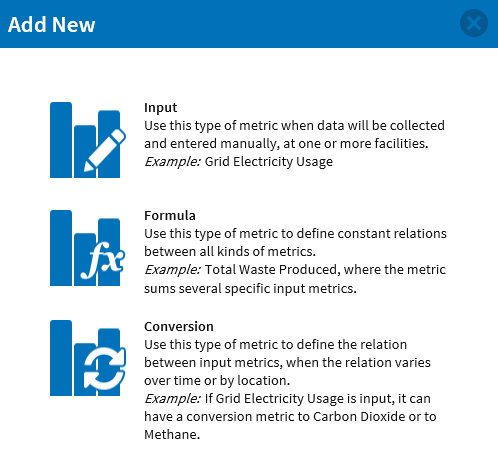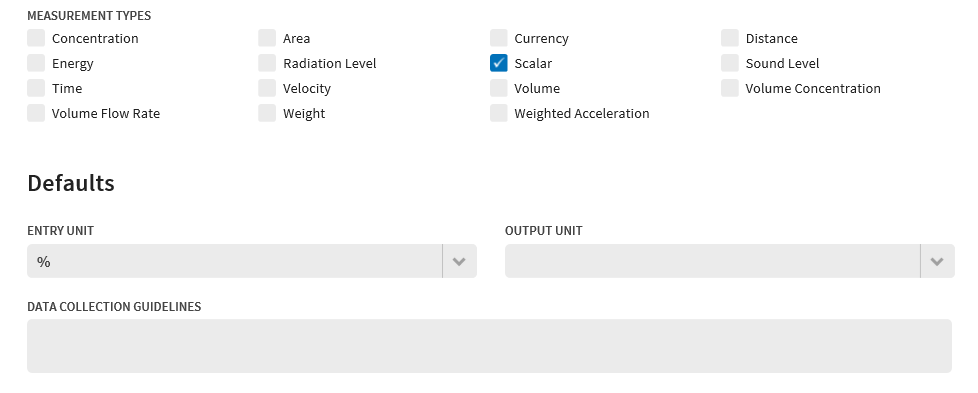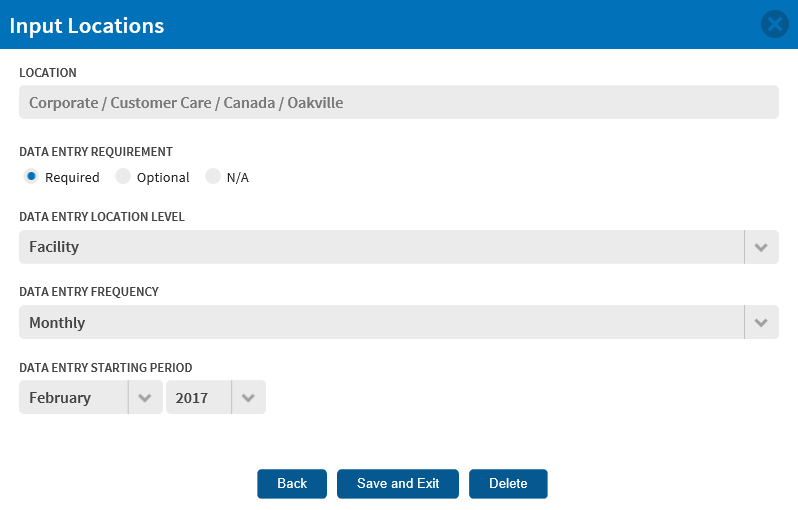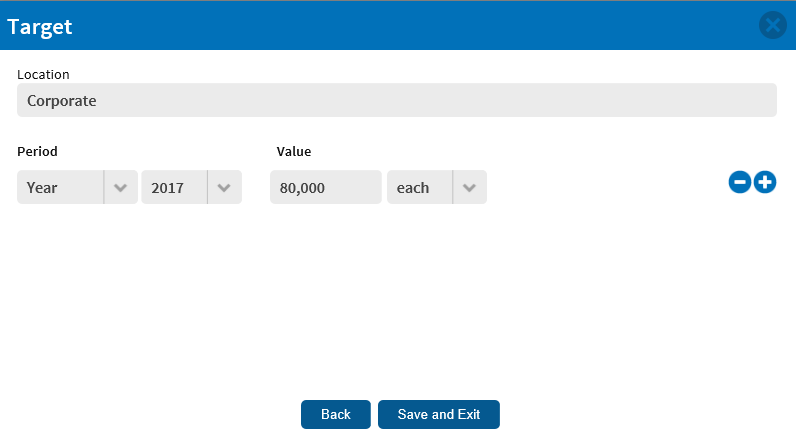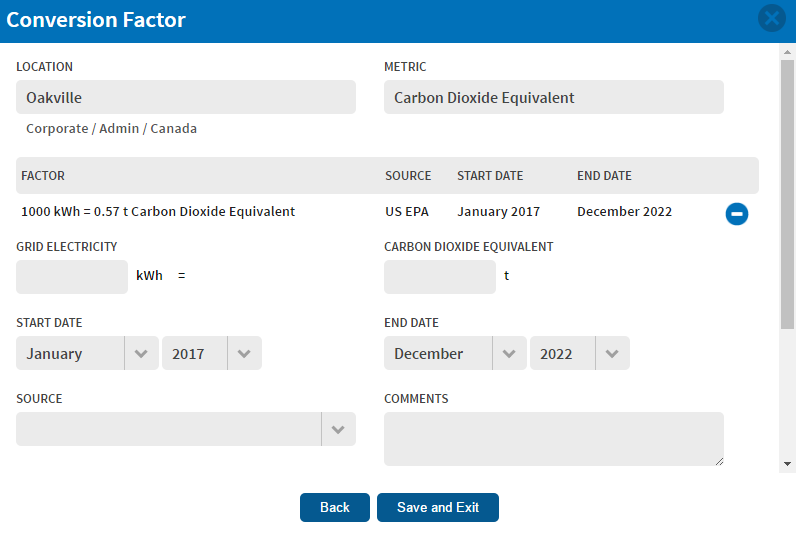Metrics setup allows you to:
- Define the data to be collected throughout your organization
- Define relationships between data so that you can monitor information that is meaningful to your organization
- Add targets to provide context and meaning to results
Metrics administrators set up metrics as key performance indicators are defined.
To set up metrics:
- Build your metrics program using a combination of three metrics types: input, formula, and conversion. Depending on what you need to track, add the metrics that make sense for your organization’s needs. Set these up one at a time.
- Define your new metric.
Measurement type – When creating input and conversion metrics, indicate what you’ll be measuring. This determines what units will be available for data entry and reporting.
Data collection guidelines – For input metrics, enter any special instructions that should be visible to someone entering data.
Formula – For formula metrics only (not shown above), create a formula to calculate a new value, referencing the listed metrics by letter. In your formula, use basic mathematical operators like + – * / ( ). The standard order of operations applies.
- Assign your metrics for data collection. For input metrics, define where data must be collected and at what level of the organization. For example, “In North America, every facility should collect data.”
- Determine whether data entry is required, optional, or not applicable, and the frequency with which it is expected.
- Assign targets to metrics for use in data analysis.
- Create conversion factors for input and conversion metrics. For a given time period, conversion factors define the relationship between two metrics. For example, in 2017, 1 MWh of grid electricity usage in Oakville emits 0.57 t of carbon dioxide equivalent.
Alternatively
1 GWh of grid electricity usage in Kuala Lumpur at the same time produces 24 lb of methane, and 1 lb of methane produces 0.013 t of carbon dioxide equivalent. Conversion factors also allow us to convert between measurement types for a single metric. For example, 1 cubic meter of natural gas equals 37.3 MJ of energy.
Now that you’ve set up your metrics, your organization can track and report on that data!