Inspection/Audit Module
Deleting Instances of a Recurring Inspection
Was this helpful?
Thanks for your feedback!
Sometimes scheduled inspections need to be deleted. You may not have completed them on the intended date, or your inspection program has changed.
Deleting an inspection that is part of a recurrence will trigger the next inspection record in the recurrence pattern to be created. If you do not want future instances to be created, you must first terminate the recurrence pattern.

The inspection you choose should not be in the Closed status, as the recurrence pattern is no longer editable on Closed records.
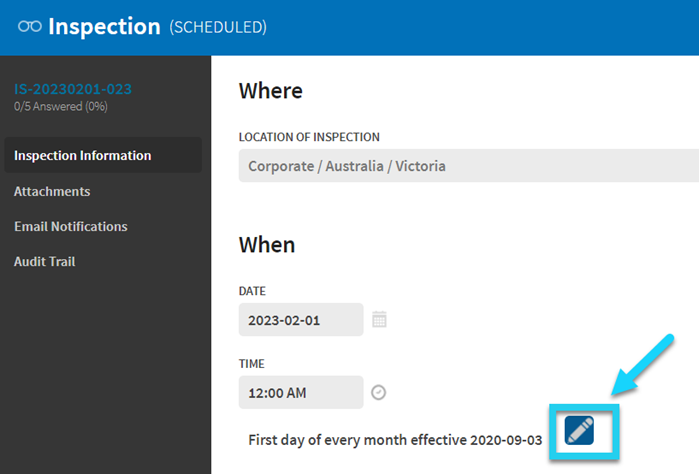
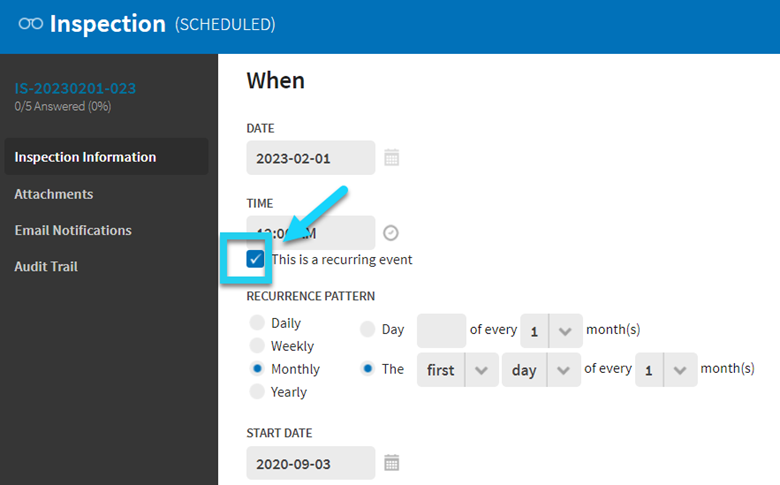
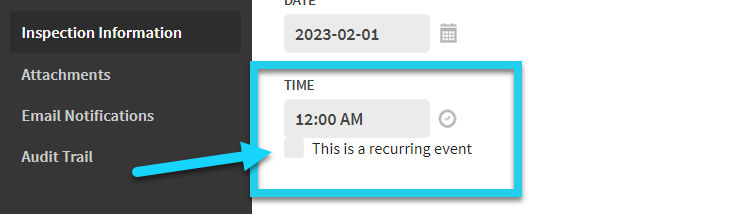
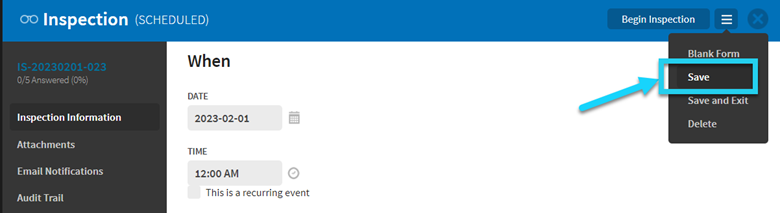
The recurrence pattern is now terminated and will no longer generate future instances.
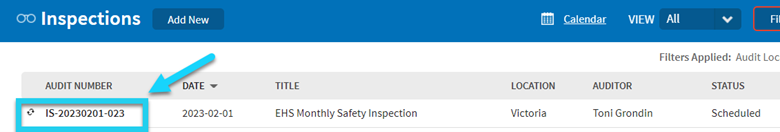
If you don’t see Delete as an option, you are not assigned a role that allows record deletion. Please contact your System Administrator to update.
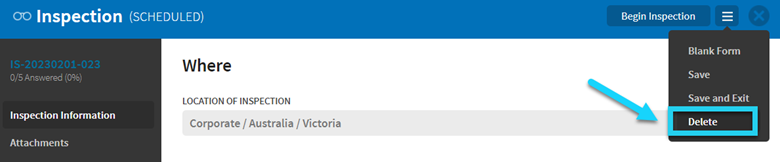
Inspections must be deleted individually, even if they were generated as part of a recurrence pattern.
When deleting many instances of an inspection in a recurring series, it is recommended that you run, save, and export an Audit Search of the series that’s being deleted (i.e., filter by Location, Template, Inspector, Status). This can be referenced during and after the deletion process to ensure that all intended records were deleted and that no new instances were generated.