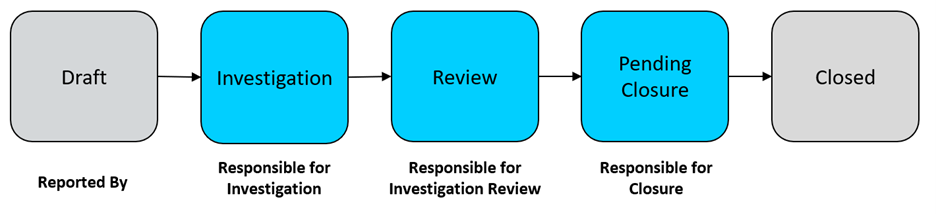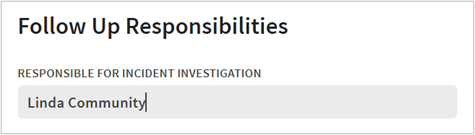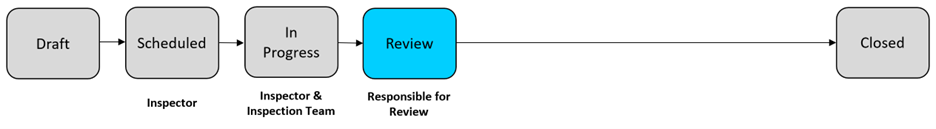About Default User Roles in Incident Management and Audit & Inspection Modules
This article describes default user roles and their significance in both the Incident Management and Audit & Inspection modules.
Default user roles play a critical role in streamlining workflows and ensuring efficient management of incidents, audits, and inspections across various locations. Unlike functional roles, such as Global Admin, Operations, HR, etc., which are typically assigned according to organizational responsibilities, default roles are automatically assigned for each record submitted by the system based on the chosen location for the record.
When it comes to assigning user roles, particularly default roles, using a structured approach can be helpful. Before you begin, we recommend that you refer to the module’s administrative guide (see administrative guides here); each guide will help you understand the stage at which the default roles come into play.
If you’re not sure where to assign a default role in the location tree, begin by placing it at Level 1 (Corporate level) in the structure. This ensures consistent record management for that location and all below it (Level 2 and down). When deciding on the location and responsible person, keep in mind that each location can have only one person in each default role.
Incident Management Module
In the Incident Management Module, you can assign default user roles for the Investigation, Investigation Review, and Closure stages.
Incident Workflow
Default Responsible for Investigation
Assigning this role is essential before using the Incident Management module. Editing this role during the Draft stage requires high-level permissions. If System/Global Administrators fail to assign this in user roles (refer to Assign User Roles), general users won’t be able to submit the record. This is because they lack the access to edit the Responsible for Incident Investigation field.
Are your users having trouble submitting incidents without any error message?
If the Default Responsible for Investigation role isn’t set before record submission, general users can’t move the record forward, and the Submit button will appear grayed out.
Default Responsible for Investigation Review
This role holds the responsibility of reviewing incident investigations, to ensure that they are thorough and accurate, before moving to the Pending Closure stage. The user assigned to this role can also hold other roles before or after this stage of the workflow.
Default Responsible for Closure
This role supervises the record during the Pending Closure stage and ensures it’s marked as closed once all information has been verified. In addition to the Default Responsible for Closure, Global and System Administrators also have the authority to close the record.
Audit & Inspection Module
In the Audit & Inspection Module, you can assign default user roles for the Responsible for Review, Responsible for Action Plan, and Responsible for Action Plan Review stages.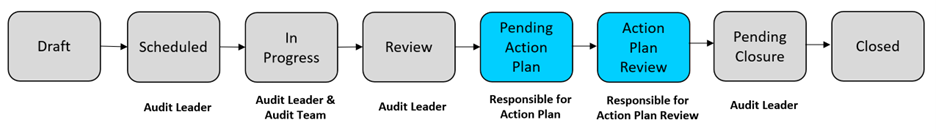
Audit Workflow
Default Responsible for Review
This role is responsible for reviewing inspections, to ensure that they are thorough and accurate, before concluding the inspection. The user assigned to this role may also have other roles prior to this stage in the workflow. If the Default Responsible for Review role isn’t set before record submission, general users can’t move the record forward, and the Submit button will appear grayed out.This role is specific to the Inspection section of the Audit and Inspection module; it doesn’t apply to Observations or Audits.
Default Responsible for Action Plan
This role is the only assigned role during the Pending Action Plan stage of the Audit workflow. It enables a user to enter Corrective Actions for addressing findings in the Audit Checklist. This role can be fulfilled by a member of the EHS team or the leadership of the audited facility.
This role is specific to the Audit section of the Audit and Inspection module; it doesn’t apply to Inspections or Observations.
Default Responsible for Action Plan Review
This role permits a user to review and modify Corrective Actions generated in the preceding Pending Action Plan stage. Typically, this responsibility is assigned to a member of the EHS team to ensure all findings are addressed before advancing the record to the Pending Closure stage.
This role is specific to the Audit section of the Audit and Inspection module; it doesn’t apply to Inspections or Observations.