Do
Uploading a Photo or Video to a Job Assessment
Was this helpful?
Thanks for your feedback!
You can upload photos and videos to Industrial Ergonomics using your computer or your cell phone. If uploading from a cell phone, log into your Industrial Ergonomics site through your phone’s internet browser (such as Chrome or Safari).
For best results, upload your videos directly from the device they were recorded on. If this is not possible, connect the device to your computer using a charging cord. Emailing videos is not recommended due to the loss in resolution.
Videos should be a maximum of 2 minutes long to meet the 500 MB file size limit.
To upload a photo or video to a job assessment via the Media Gallery:
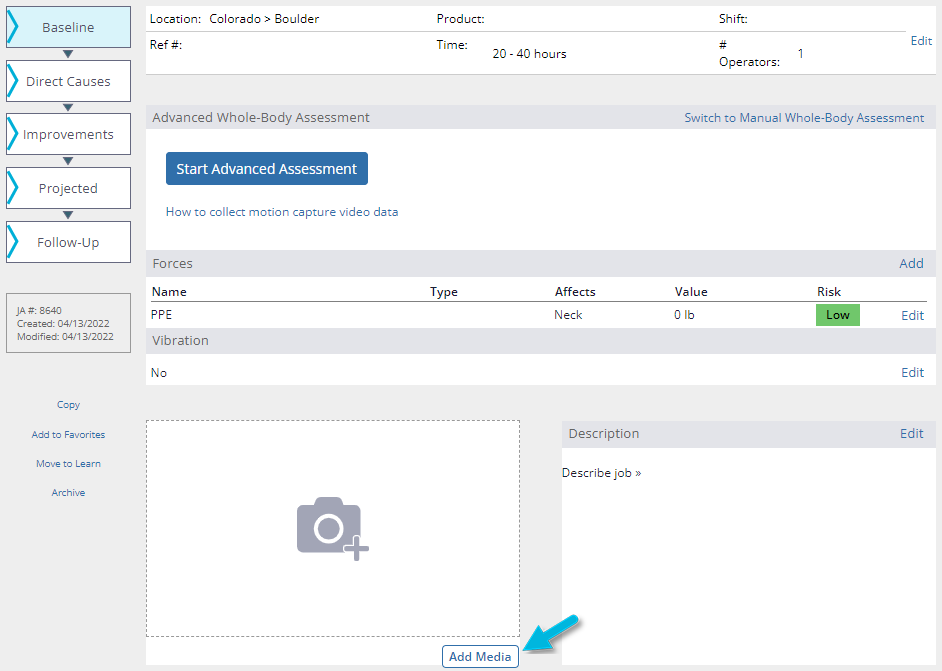
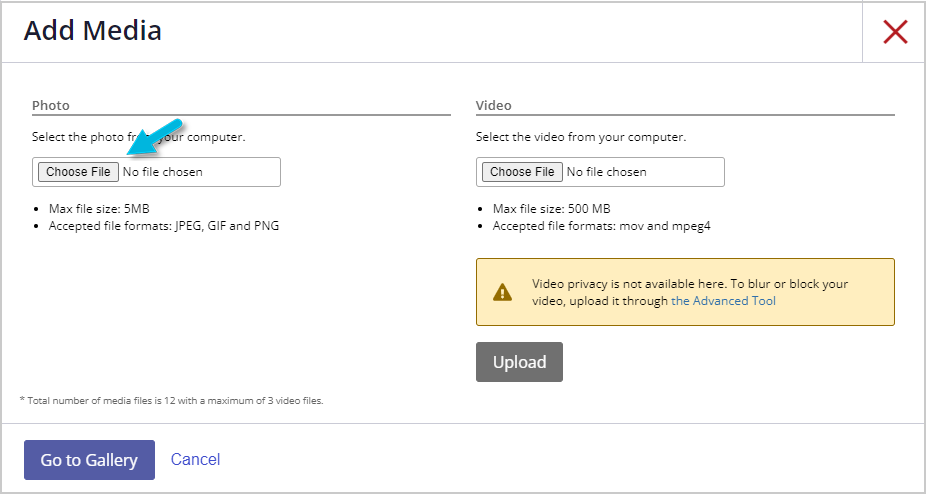
— Or —
Using a cell phone, choose from Take Video, Photo Library, or Browse. If you want to use an existing video, select Photo Library, select your photo or video, and then select Done.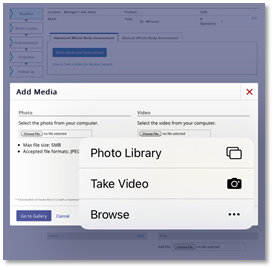 Note: If uploading from your phone, the screen must remain open and unlocked during the upload phase. If your phone screen locks, it will interrupt the upload and you’ll need to exit and start again.
Note: If uploading from your phone, the screen must remain open and unlocked during the upload phase. If your phone screen locks, it will interrupt the upload and you’ll need to exit and start again.
Note: When uploading files from your computer ensure that there are no abnormal symbols or extra periods in the file names, as this can sometimes prevent the video from processing for the Advanced Whole-Body Assessment.