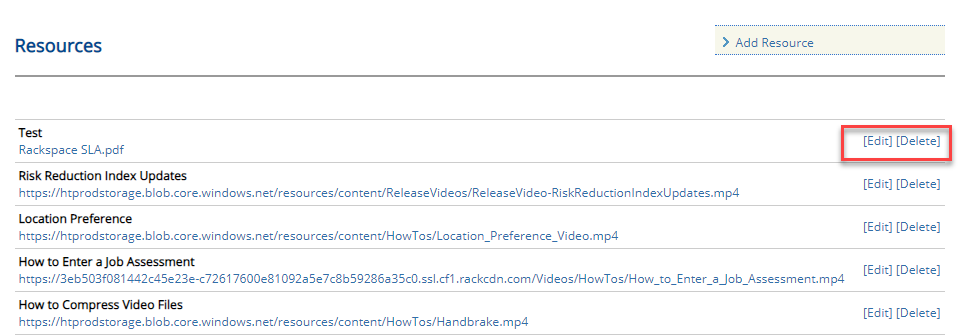Settings
Resources
Was this helpful?
Thanks for your feedback!
Only Super Administrators have access to Settings.
Under Settings > Resources, Super Administrators can edit, add, or delete resources and videos available to users in Learn > Resources and in Learn > Videos.
To add a new resource, select Add Resource.
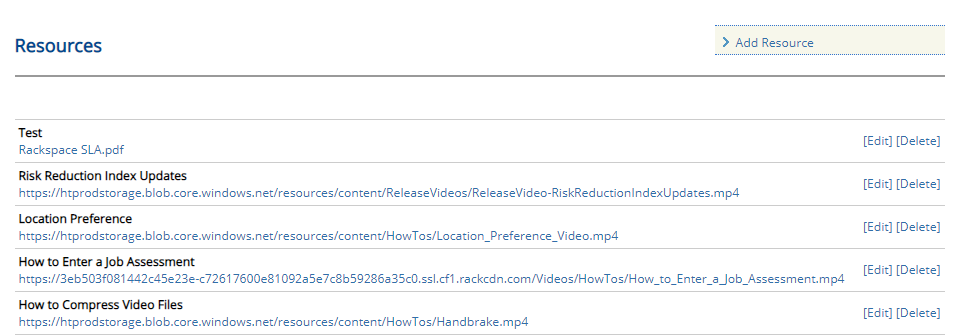
Enter a title for the resource.
If you want to upload a PDF, select File > Choose File. By default, files must be 2MB or less.
To link to an external URL, select URL and enter the URL in the available field.
Select Save.
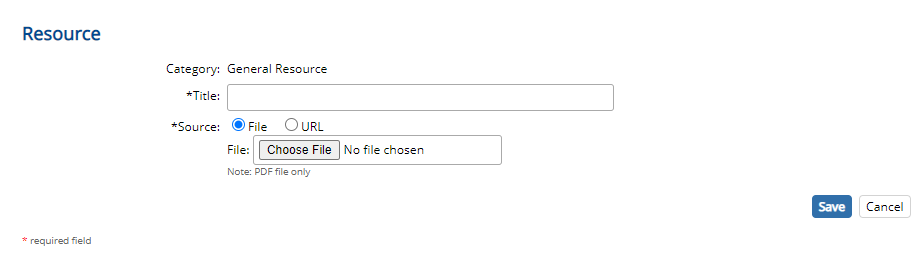
Note that all resources are available to all users.
To edit a resource name or replace the PDF or URL with a new version, select Edit.
To delete a resource and remove it from your account, select the Delete option next to the Resource name.