Settings
Company Logo
Was this helpful?
Thanks for your feedback!
Only Super Administrators have access to Settings.
Under Settings > Company Logo, Super Administrators can add their organization’s logo to the Industrial Ergonomics software.
When you upload an image of your company logo, it displays at the top of Summary reports and on the login page.
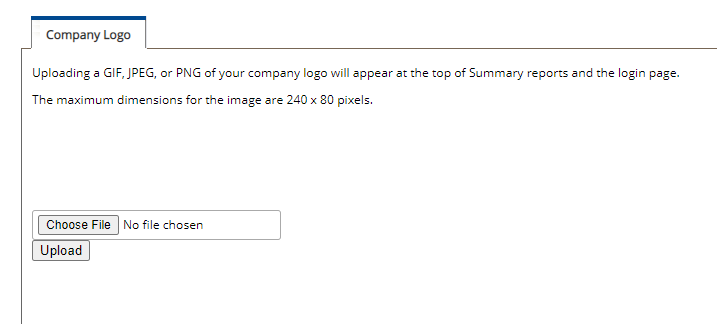
Images must be GIF, JPEG or PNG format, and maximum dimensions are 240 x 80 pixels.
To upload a logo, select Choose File and select the file from your computer. Select Upload to add the image.