Manage
Adding Users [Industrial Ergonomics]
Was this helpful?
Thanks for your feedback!
If you access your VelocityEHS solutions via the Accelerate Platform, all users (and persons) are established there; see Persons & User Management for more detail.
Only Super Administrators and Administrators can add users.
To add a new user, follow the steps below.
From the Manage tab, navigate to the Organization and Users section and select Users.
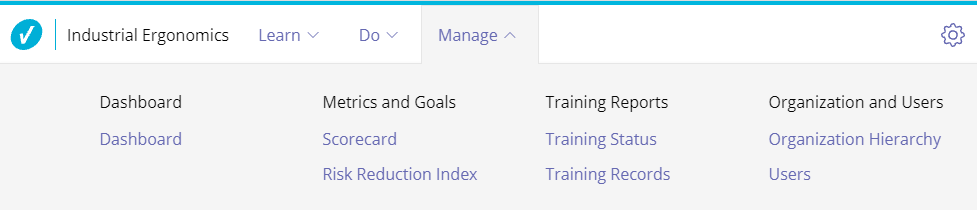
Select Add User.
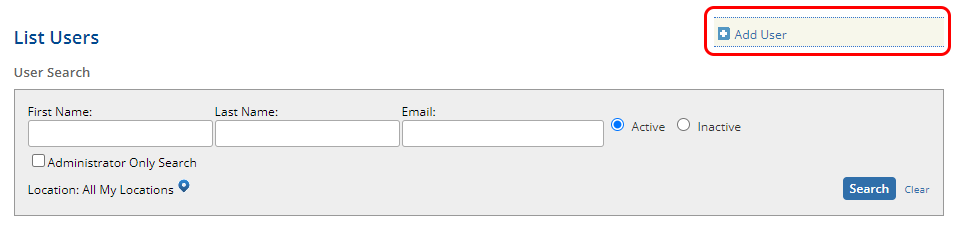
Enter the user’s first name, last name, location, and email address.
Location indicates the user’s home location; the user will still be able to access information about other locations in the account, even if not directly assigned to them.

Enter a temporary password. Passwords must include:
When signing in for the first time, the user will be asked to set a new password that meets the requirements above.
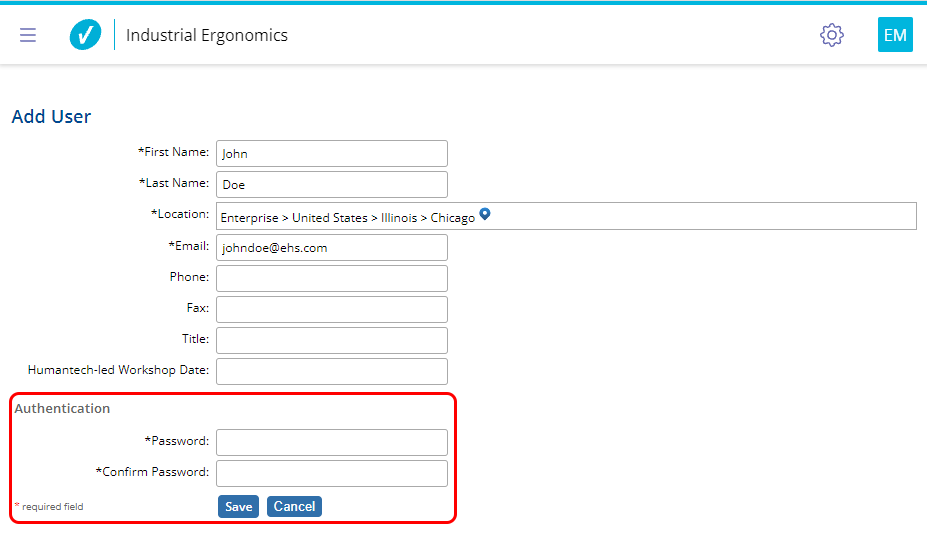
When you have completed all required fields, select Save.
Your user is now added! You will be taken to the individual user page where you can edit permissions. By default, all new users have Editor permissions. See Editing User Permissions.