Learn
Using the Learn Section [Industrial Ergonomics]
Was this helpful?
Thanks for your feedback!
This article refers specifically to Industrial Ergonomics.
If you are a new Industrial Ergonomics user, VelocityEHS recommends that you start with the Learn section in your account to help you gain a general understanding of ergonomics principles and practice entering job assessments. The Learn section has three main features:
The My Training section contains a variety of e-learning courses covering various aspects of ergonomics. VelocityEHS recommends that you complete as many of these as you can before attending a workshop or using the Industrial Ergonomics software.
Select Start to begin a training course.
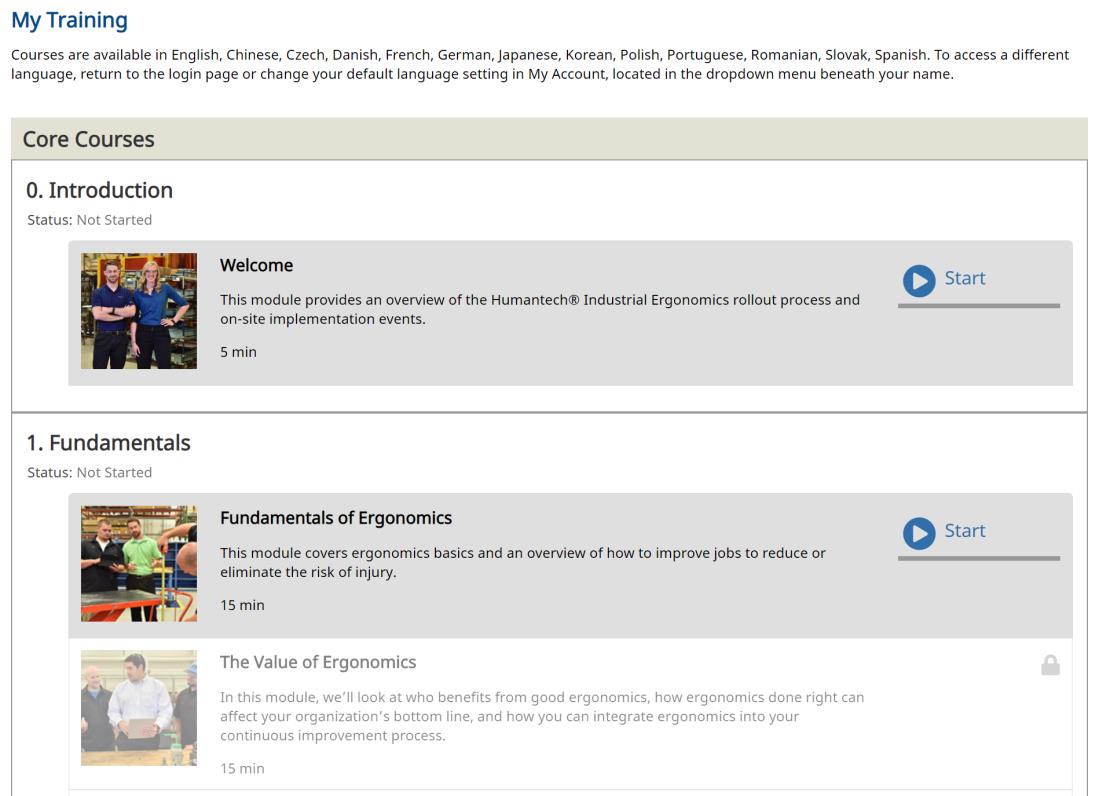
The system saves your completion status. Select Review to re-take a completed course.
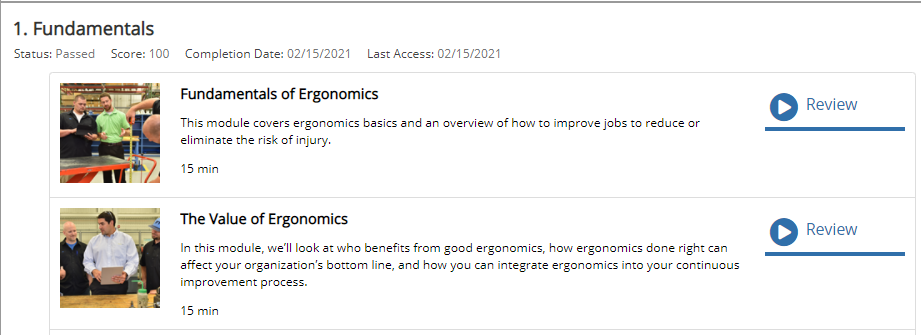
The Training Job Assessments page allows you to practice completing a job assessment. The functionality here is identical to that in the Job Assessments page in the Do section, except that Training Job Assessments are not included in any reports.
Additionally, you may choose to start a job assessment here and then move it to the Do section later. See Moving Jobs Assessments Between “Learn” and “Do” for more information.
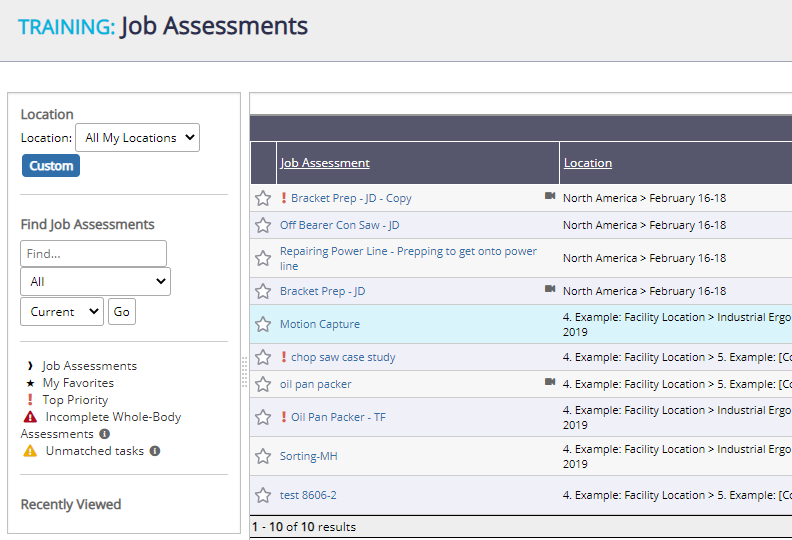
The Resources section contains a variety of links to Help Center articles with additional information about the Industrial Ergonomics software. Super Administrators can add additional resources under Settings > Resources.