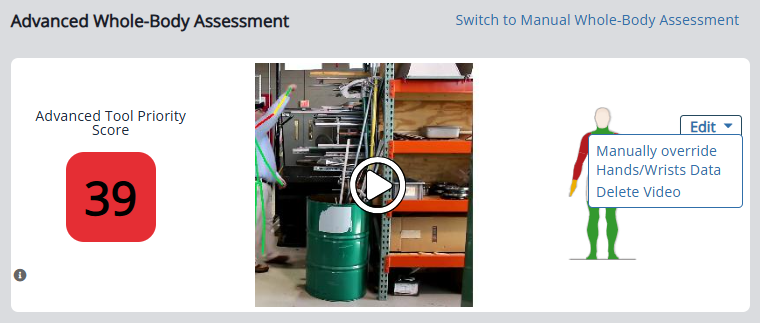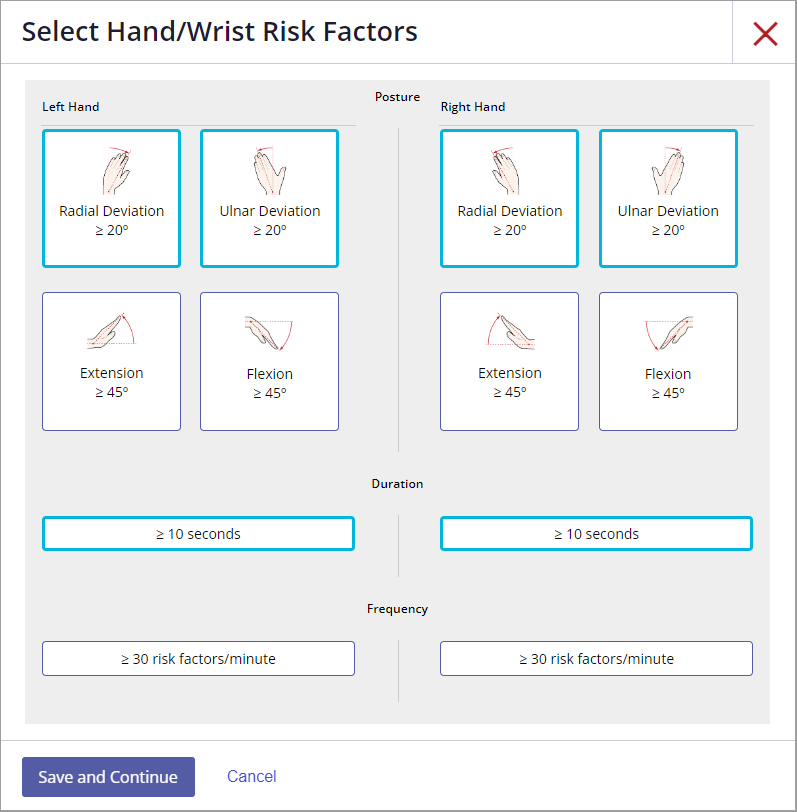A complete and accurate Advanced Whole-Body Assessment includes hand and wrist posture risk factors detected and measured by motion capture technology.
You can override the calculated hand and wrist data at any time (in both the Baseline and Projected phases) after your motion capture video is finished processing. However, to ensure comparability between the Baseline and Follow-Up phases, you can only override hand and wrist data in the Follow-Up phase if you have already done so in the Baseline phase of a given job assessment.
Note: If you choose to override the hand and wrist data generated by the software, that data is deleted. To recover it, delete the processed video, and then re-upload and reprocess it.
To override the hand and wrist data, select Manually override Hands/Wrists Data from the Edit menu.
Select hand and wrist postures you observe and indicate the duration and frequency with which they occur.
- Select each posture you observe that meets or exceeds the specified threshold value, regardless of how many times it is performed during the job task.
- Duration can apply to either a posture or a force. The excessive posture or force must be held for a full, uninterrupted 10 seconds for Duration to be marked for the assessment.
- To determine frequency, count the number of times an excessive posture, force, or a combination of the two, occurs. For example, if a task is performed 3 times per minute, and 10 awkward left wrist postures occur in each task cycle, 30 awkward left wrist postures occur per minute. This factor is evaluated based on average frequency throughout the task cycle and does not assess peak frequency.
Note: Duration and frequency are independent of each other and do not need to occur simultaneously to be marked on the assessment. Duration or frequency cannot be marked for a body segment unless a posture or force has already been selected for that body segment.
Select Save and Continue to include the hand and wrist information in the risk score calculations for the job.
To edit these selections again later, select Edit Hands and Wrists from the Edit menu.