FAQs
Why can’t I add a job assessment at the location I want?
Was this helpful?
Thanks for your feedback!
Job assessments can only be created at the lowest location level (aka end level) in your organization hierarchy, typically a department or value stream. The lowest location levels do not have a gray arrow beside them. For instance, in the example below, a Job Assessment cannot be added at the United States or Illinois location levels. However, it can be added for Chicago.
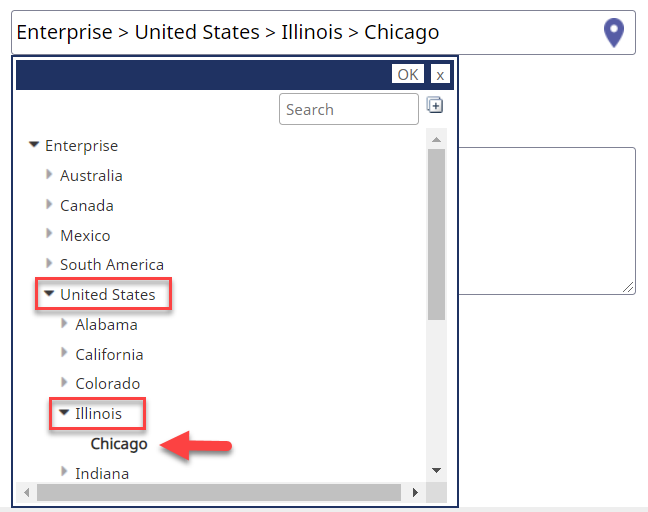
To open levels within the hierarchy, select the gray arrow to the left of the location or select the text itself to expand it.
If you have the appropriate permissions, you can modify the Organization Hierarchy to add the location you need as an end-level location. Use the instructions here and be sure to select the radio button for End-Level when adding the location.