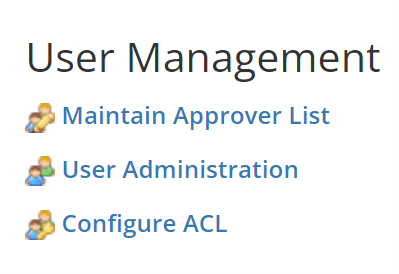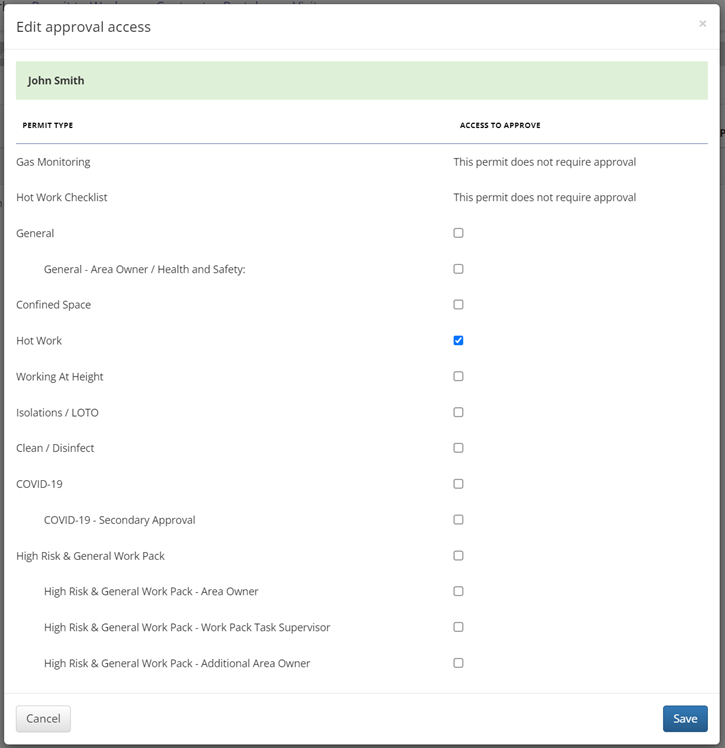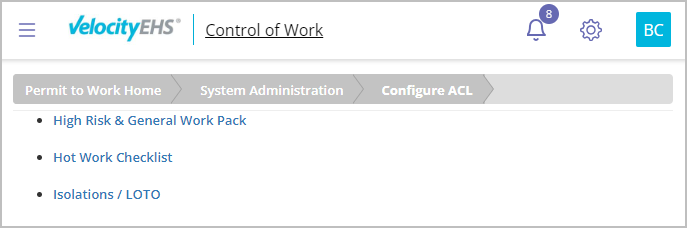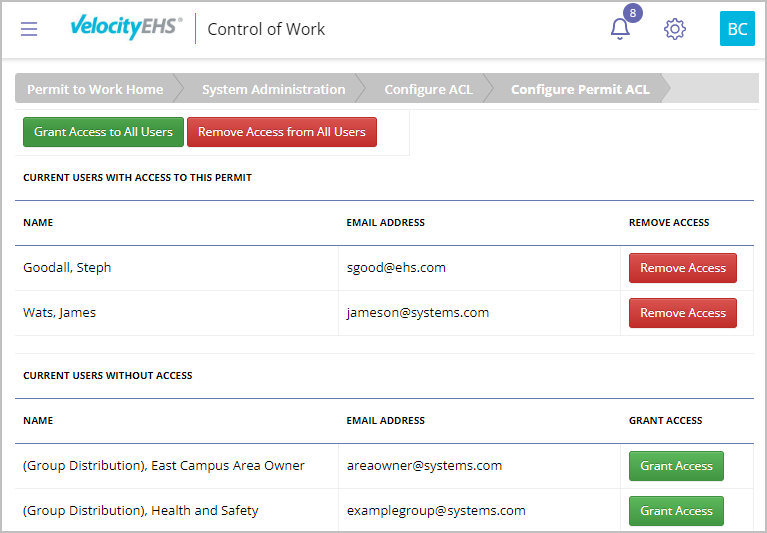The User Management section enables Control of Work system administrators to control access to permit creation and modify approvers for permit requests. To ensure that you can effectively utilize any of the configurations listed below, it is essential first to add users to the platform. For instructions on how to add or edit a user, please refer to COW User Administration for guidance.
Maintain Approver List
The Maintain Approver List enables the system administrator to change the approvers and backup approvers assigned to individual permits.
Change User Approval Access
- Select System Administration > Maintain Approver List.
- Locate the user for whom you want to make changes; in the Approver for Permit Type column, select Modify.
- Select the types of permit(s) the user should be able to approve, and then select Save.
Assign a Backup Approver
If an approver cannot access the system and approve a permit, a system administrator can assign a backup approver to complete the task instead.
- Select System Administration > Maintain Approver List.
- Locate the user who requires a backup approver. In the Backup Approver column, select the permit that requires a backup approver.
- In the Authorised Approvers list, select the individual(s) you would like to assign as backup(s), and then select Add to add them to the current backup approvers list. Choose Save to save your changes.
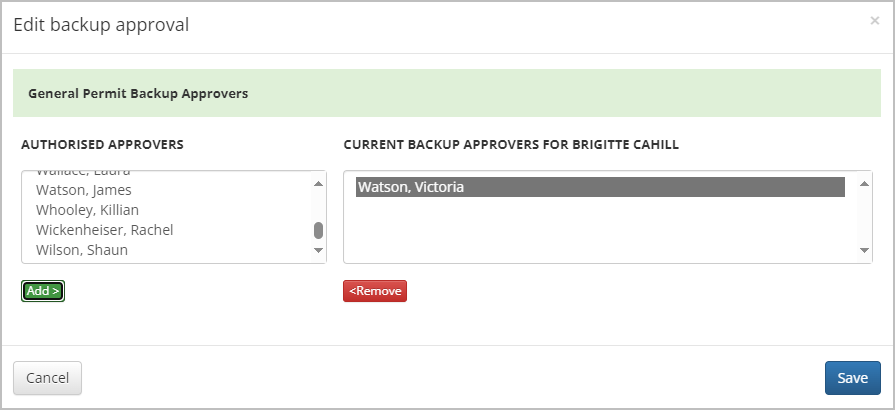
To remove a user from the list, select the name from the Current Backup Approvers list and choose Remove.
Configure ACL (Access Control List)
The Access Control List (ACL) allows a system administrator to oversee/edit user permissions for creating individual permits when access control is enabled for a specific permit type.
Do you need an ACL for one of your permits?
Contact Customer Support.
Configure Permit ACL
- Select System Administration > Configure ACL.
- From the list, choose the type of permit you want to work with.
- Grant access using one of two methods:
- Select the Grant Access to All Users button to allow all system users to create this type of permit.
- Locate an individual user in the Current Users without Access list, and then select the Grant Access button next to their name. They’ll be added to the Current Users with Access list.