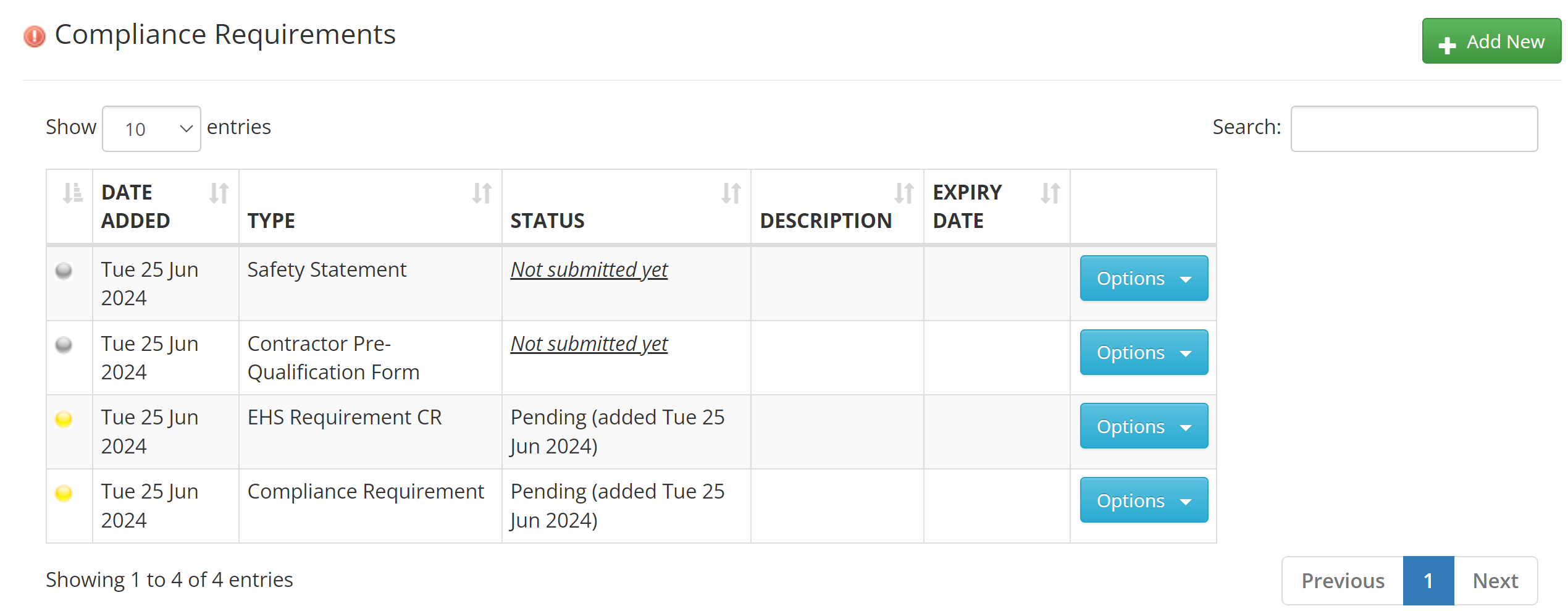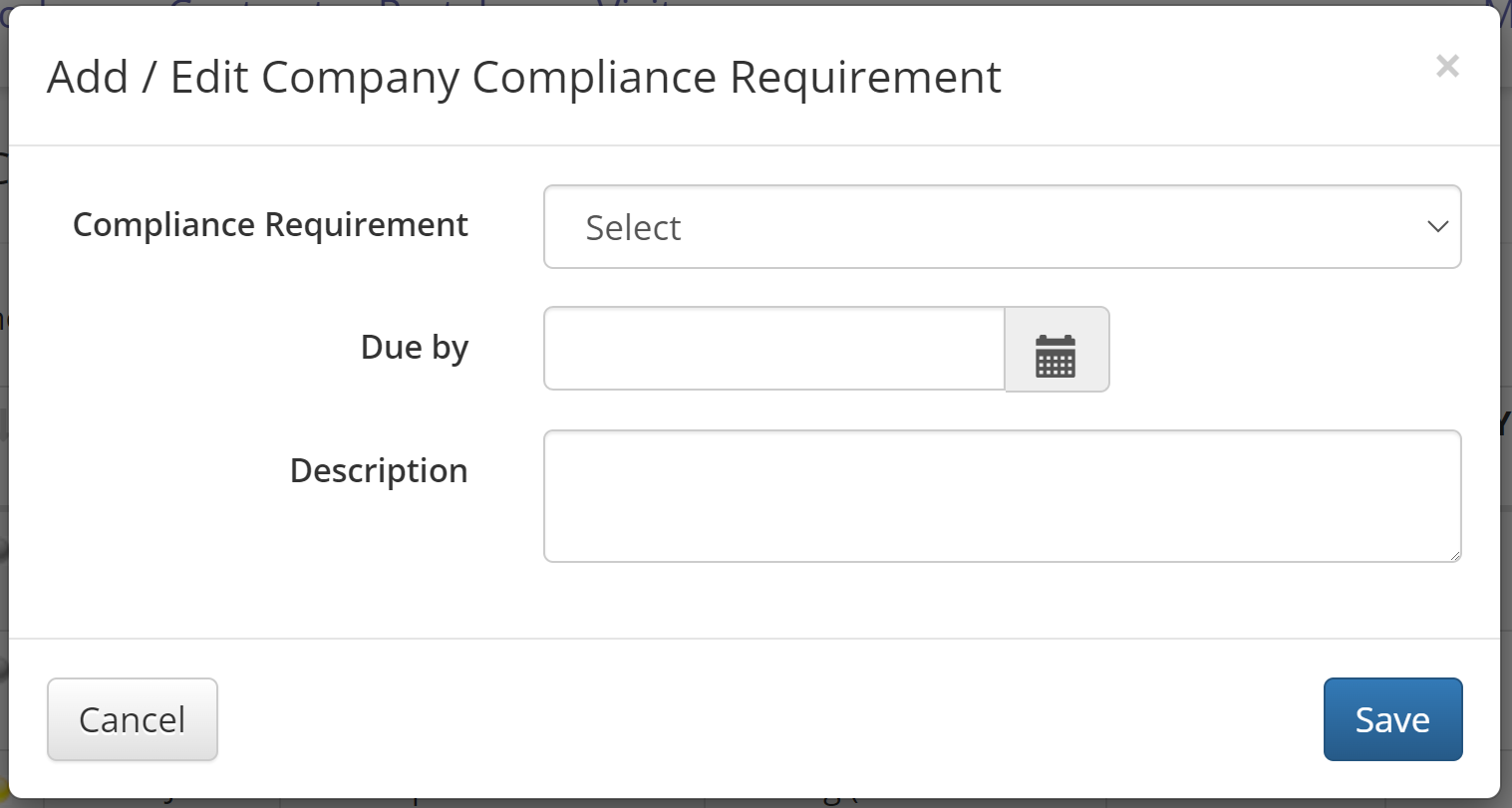Administrators can manage compliance requirements using the Compliance Requirements page. This page allows the System Administrator to assign approval questionnaires or document requests to the Company Administrator(s). Existing compliance items are listed with essential details.
Statuses are indicated as follows:
- Red = expired or rejected
- Yellow = pending approval
- Green = approved
- Gray = not yet submitted or further information requested
Options
In each row, use the Options button to:
- Upload Data: Add up to five files and a comment. Once you save, the files will be sent for approval. This is the same as finishing the task on the To Do list on the company’s main page.
- Add Note: Include additional notes or comments.
- Edit: Update items being requested from the Company Admin. This includes the Compliance Requirement being requested, the due date of completion, and the description.
- Delete: Remove the compliance requirement from the list.
Warning
Deleting a compliance that has been approved (qualification added to company) does not remove the qualification from the company. You will need to go to Company Details > Manage Qualifications to remove the relevant qualifications.
Note
You can add new requirements to show in this dropdown under Document Types in the Administration section; for more information see Document Types (Add Link).
- Due By: Specify the date after which the requirement is considered past due.
- Description: Add any relevant comments or notes to provide context.
Select Save.