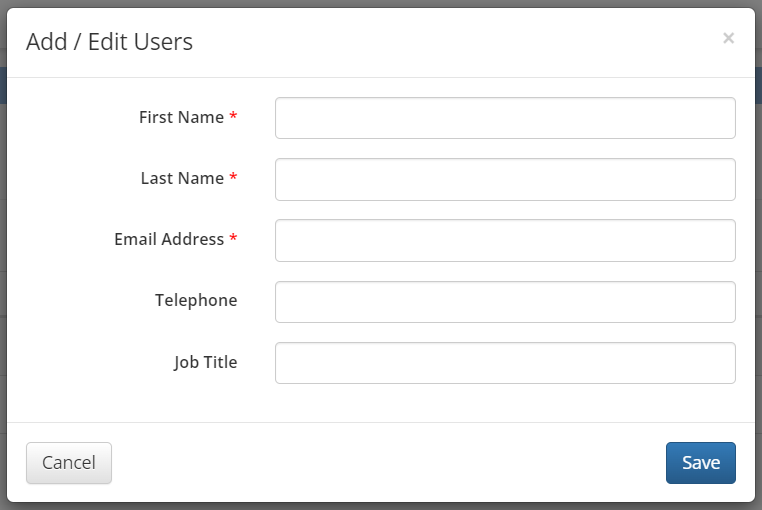Company Profile Administration
Company Users
Was this helpful?
Thanks for your feedback!
Use the Company Users page to assign and manage Company Administrators. Depending on the platform configuration, Company Administrators share a similar view of the system as the System Administrator. However, they cannot leave or access company ratings for other companies, or access archived documents.
For each row, use the Options button to:
This step will add an account in User Administration with the relevant access (CP Company Admin). This will allow the new user to log in to the system and manage their company.
To add a new Company Administrator, select Add New at the top of the page. Enter the first and last name, as well as the email address of the person to whom you want to grant access. Telephone number and job title are optional. Select Save. The user will now be included in the list of Company Users with an active status.