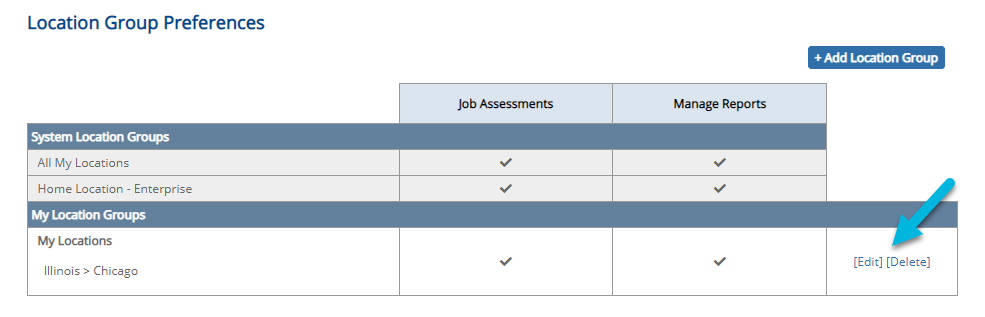FAQs
How do I create a custom location group?
Was this helpful?
Thanks for your feedback!
Custom location groups enable you to quickly select the locations for which you want to see job assessments or generate reports. For example, you may have access to all locations in your account but generally only need to see job assessments and reports for a specific set of sites. Custom location groups enable you to group these sites together so that you don’t have to select them individually each time.
To create a custom location group:
Select your account identifier (your initials) in the upper right corner of any page, and select My Account.
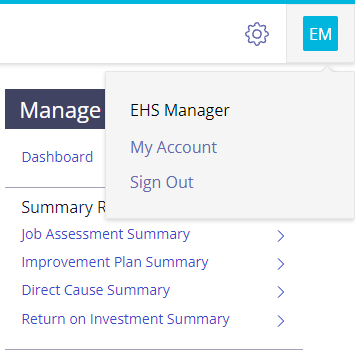
Select Edit under Location Group Preferences.
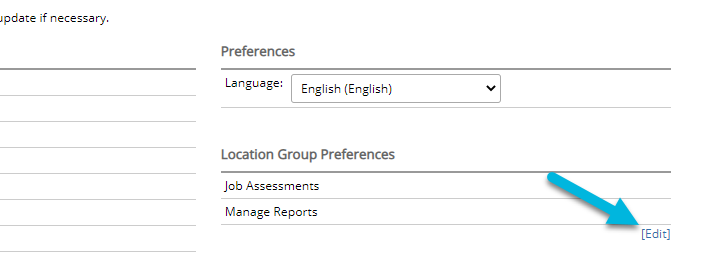
Select Add Location Group.
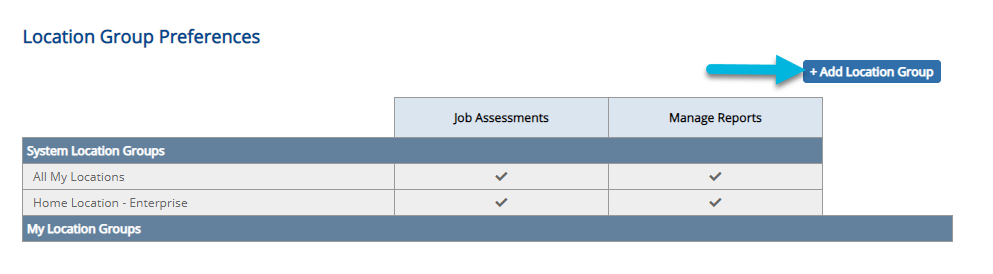
Name your location group and then select the locations you want to add to the group. Select OK.
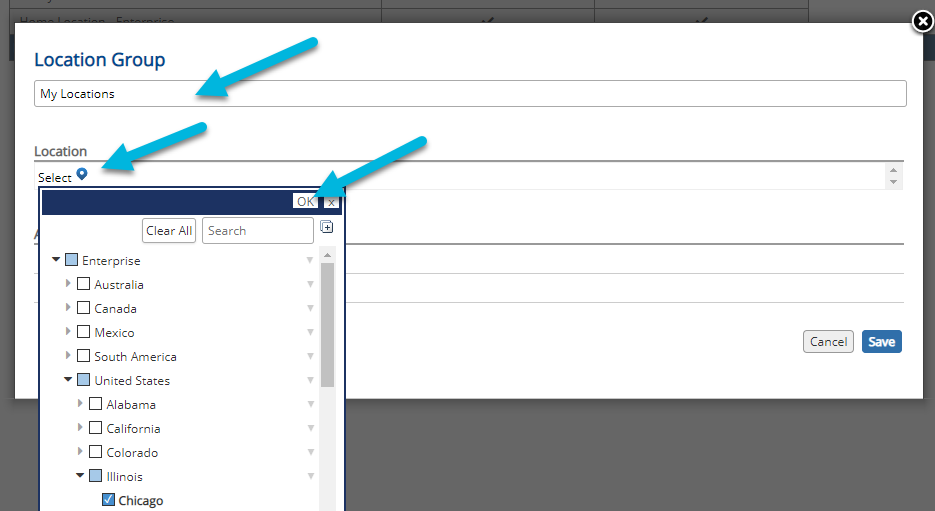
By default, your custom location group(s) will be available for selection on the Job Assessments page and on reports pages.

Select Save.
To edit or delete an existing custom location group, select Edit or Delete.