Getting Started
How do I sign into my account?
Was this helpful?
Thanks for your feedback!
This article applies to Industrial Ergonomics; if your company uses Single Sign-On, these instructions may not apply.
To sign in to your account, go to your company-specific URL: ths.humantech.com/companyname. Make sure to exclude www. from the URL.
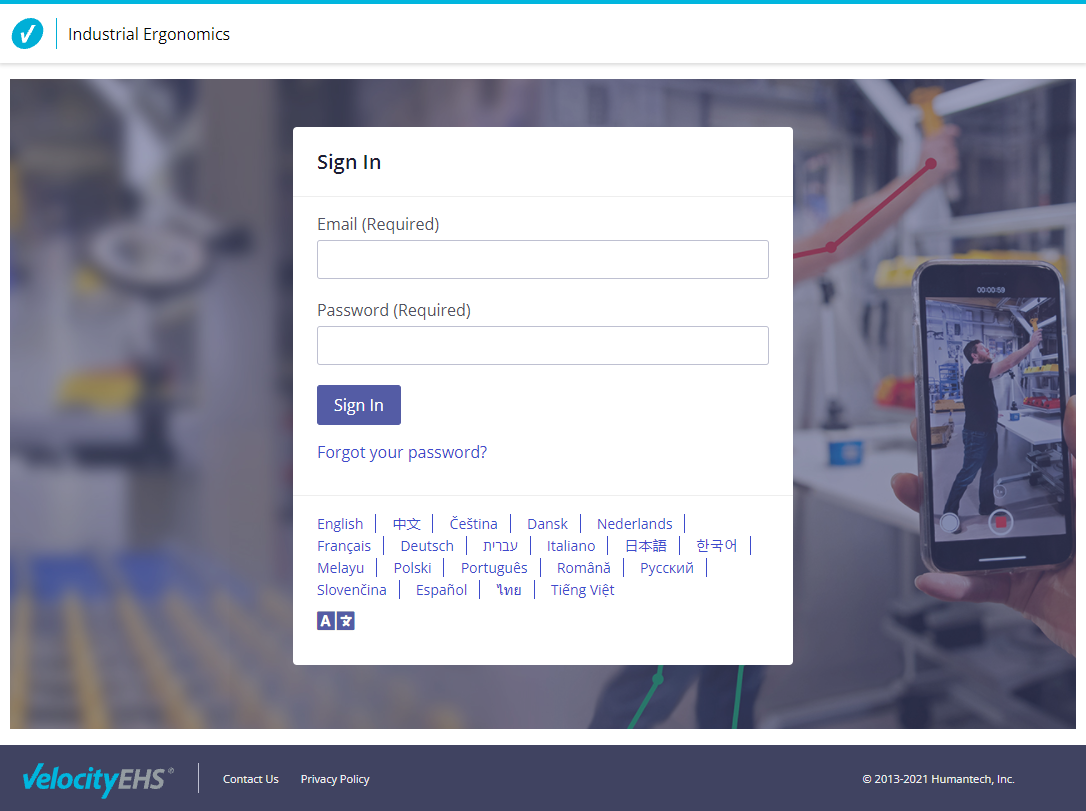
Enter your company Email address and Password.
If you don’t remember your password, select Forgot your password? to receive a reset link in your email.
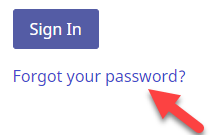
Once you’ve signed into the system, you will see your home page. You can now begin using the site!
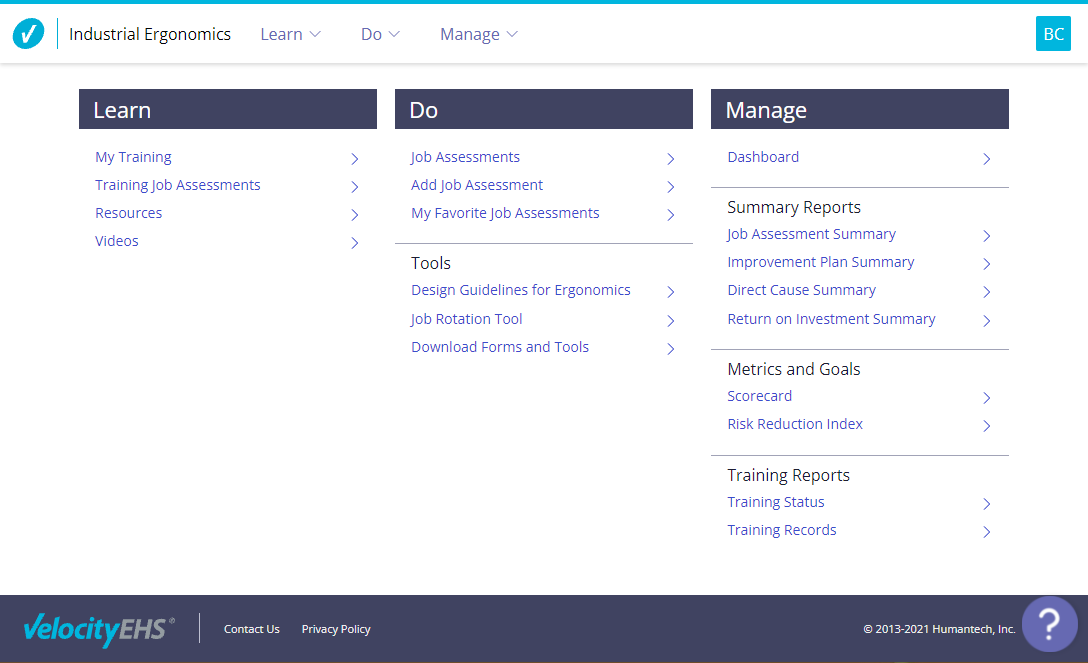
If you receive an error message saying your account is not valid, it may be because your account expired. Read more here.