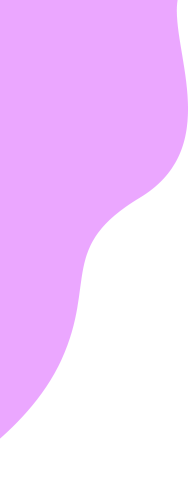Hello and welcome! Our Training & Learning Software Updates include important information about our latest software releases and what you can expect in the future.
September 2025
v20250903.129.1-1, 9/11/25
We’ve enhanced the administrator experience by removing outdated announcements from previous launches.
August 2025
v20250821.119.1-1, 9/28/25
- Resolved the issue that caused an error when attempting to save course detail updates.
- Identified an issue with the Certificate Name field on the course details page. This field was never functional and has now been removed. This change does not affect the ability to download or print a PDF certificate of course completion.
- Resolved an issue where the Allow Self-Enrollment option would become unchecked when adding a new course. Once the option is selected, it now remains enabled.
- Resolved an issue where the subject of a new program was not being retained after creation and saving. The subject now remains assigned to the new program.
- Resolved an issue that was preventing email confirmation notifications from being sent to users in accounts with Single Sign-On (SSO) enabled. This issue also blocked email verification and course notifications. Email confirmation notifications are now sent as expected, allowing users to verify their email addresses and receive course notifications.
- Resolved an issue that caused an error message when adding a new course. New courses and their details can now be added without errors.
v20250805.103.1-1, 8/11/25
Resolved the issue that caused an error when attempting to save course detail updates.
July 2025
v20250724.84.1-1, 7/31/25
Resolved the issue that prevented updates to class session details from being saved.
June 2025
v20250604.55.1-1, 6/4/25; v20250514.33.1-1, 6/5/25
- Resolved an error that occurred when saving class session details.
- Resolved an issue that allowed users to change other users’ statuses from Active to Inactive.
- Resolved a global issue that allowed unauthorized users to access reporting and user list data.
May 2025
v20250522.33.1-1, 5/22/2025
- We’ve improved the manager approval process for course requests; when a user without an assigned manager requests approval for a course, the request will not go forward, and the user will see a message describing why the request was unsuccessful.
- When a course is archived, all enrollments for that course are removed. Transcripts remain unchanged.
April 2025
v1.0.323-1, 4/10/25
- Bug fix: Courses assigned to users through a program now correctly display on the My Enrollment page.
- Bug fix: The Training & Learning Home page now accurately shows the number of completed courses within a program.
- Note: Some customers have reported seeing a message in their SCORM account stating that the license will expire in July 2025 and that there is an option to purchase a maintenance plan for the tool. There is no requirement to purchase anything additional to continue using the tool. The license is a lifetime license and will not expire.
March 2025
v1.0.298-1, 3/13/25; v 1.0.309-1, 3/27/25
We’ve made performance enhancements across the platform to provide a faster and smoother experience.
February 2025
v1.0.278-1, 2/14/25
Bug fix: Access to Administration > Auto Re-enrollment was restored.
January 2025
v1.0.234-1, 1/9/25 and v1.0.247-1, 1/30/25
- Bug fix: Program completion dates now reflect the correct dates in the Training Report (rather than the report export date).
- Bug fix: When adding users to groups on the Users > Groups > Add to Groups tab, the Search groups field now correctly narrows down the search.
- Bug fix: When adding users to classes on the Users > Enrollment > Enroll New tab, the Search classes field now correctly narrows down the search.
- Enhancement: Administrators can now unenroll users from a course that is part of a program.
December 2024
v1.0.217-1-1, 12/12/24
- Auto Re-enrollment feature: Fixed an issue that was preventing users from being re-enrolled.
- Bulk User Imports: The Import Details tab now displays accurate information when an administrator approves the import.
- Training Report: Administrators can now filter training content by Active or Inactive status. In addition, archived courses will now be labeled as Inactive.
- Email Verification: Fixed an issue with email verifications that was preventing users from receiving notifications about their course assignments.
- People I Manage filter: Fixed the issue that was preventing Managers and Administrators from accessing the necessary information about the people they manage.
- Subject Name: To reduce confusion, Administrators can no longer create new subjects with names that are already in use.
- Classes: Fixed an issue that caused a blank screen to display when selecting a class Sessions tab. In addition, fixed an issue that allowed administrators to create a class without a title.
November 2024
v1.0.184-1, 11/14/24
- Enhancement: The Training Report CSV export now includes the Manager and user Status field.
- Bug fix: The issue that prevented Training Report and user transcript data from aligning was resolved.
- Bug fix: The issue that prevented generating a Training Report by Manager was resolved.
October 2024
- Enhancement: Administrators who assign programs to users can now specify the due date when doing so. This enhancement provides flexibility for users to have enough time to complete the program.
- Enhancement: Some updates were made to the Training & Learning user interface to better align it with our Accelerate Platform interface.
- Enhancement: Security Settings now has two additional email notification options.
- Send system notification emails to everyone with a valid email – User email address is optional; users with an email address will receive system notification emails. Administrators can manually set user passwords.
- Do not send system notification emails – User email address is optional; users with an email address will receive one email, for account verification. Administrators can manually set user passwords.
- Bug fix: Resolved auto re-enrollment bug: when users set up an auto re-enrollment assignment, the re-enrollment now appears in My Enrollments within the interval time frame.
- Bug fix: Resolved bug that was causing the filter option in Programs to error out when filtering by subject.
September 2024
v1.0118-1, 9/5/24 and v1.0133-1, 9/19/24
- The error message that administrators were seeing when attempting to sort class sessions has been resolved.
- The Training Report has been enhanced to enable filtering by Manager name.
- Programs that are shown to be incomplete but have courses that are complete can now be edited by Administrators.
- Removed “Your friend in Learning, (administrator’s name)” signature from email notifications to prevent user confusion.
- New SCORM creation tool, iSpring Presenter, is now available for all Advanced Training & Learning accounts; all eligible customers have received an email with a link.
- Bug fix: Users can now launch courses in which they’re enrolled from the My Enrollment page.
August 2024
v1.0.87-1, 8/8/24 and v1.0.96, 8/22/24
August release highlights:
- The Training Report can now list an unlimited number of records.
- Users can now download certificates of completion for programs.
- On the Sessions page, administrators can now sort sessions by start and end times.
- For Advanced Training & Learning accounts, administrator permissions for subjects now include the ability to edit and to publish/unpublish subjects created by the organization.
- Administrators who are using User Bulk Imports will now see groups associated with the users being imported.
- Administrators using Multiselect Enrollment will now be directed to the correct page.
July 2024
v1.0.77-1, 7/11/24 and v1.0.1, 7/25/24
Enhancement: The User Bulk Import template now includes fields for the user’s middle name, department, and phone number.
Bug fix: When multiple filters are selected for the Training Report, the report data now exports properly, and the exported CSV file reflects the filtered data.
June 2024
v1.0.74-1, 6/27/24
The June release focused on improving Training & Learning performance including the following:
- Enhanced page loading performance
- Transcripts for programs will show as complete after courses assigned are completed
May 2024
The May release focused on improving the performance of Training and Learning.
- The team continues to prepare for the launch of a new SCORM-generation tool available through Training and Learning.
- Bug fix: Corrected error that occurred when an administrator navigated through the user list.
- Bug fix: User completion status for courses completed now updates correctly.
April 2024
This release focused on some important improvements to Training and learning, including better notification management and adding the ability to select multiple items for reporting.
Highlights
- Training Report: Users can now create a custom Training Report by selecting multiple values from each dropdown option on the Filter page.
- Customer login method: Administrators can now select the login method customers use on the Customer Profile page in System Settings.
- If Login Type is set to Credentials, users will continue to receive emails related to their user accounts and, in course enrollment notification emails, will receive a link to each course they’re enrolled in.
- If Login Type is set to SSO (Single Sign-On), users will not receive emails related to their user accounts and, in course enrollment notification emails, will not receive links to courses they’re enrolled in.
- User Administration Emails: To reduce customer confusion, users whose user profiles were imported into a customer account that has SSO will no longer receive emails notifying them that the account has been set up.
- Notifications Links: Users who have a login email address assigned to them will receive a link in course enrollment notification emails to each course they’re enrolled in.
January 2024
This month we addressed bugs and initiated enhancements to improve the reporting functionality:
- Administrators are now able to update usernames to current email addresses.
- Administrators can select Send Email Confirmations in the user list to send all users email address confirmation requests.
- Courses that were not launching previously are now launching as intended.
- When a user has a current enrollment in learning content that has an Incomplete status, they will not be re-enrolled into that learning content; the system will maintain the current enrollment status.
December 2023
For customers who have the security setting Require User Email selected in their Training & Learning account, account users will now receive notifications (in addition to emails) as intended in the following situations:
- An account is created for a learner and they need to set up a password
- Learner enrolls themselves or is enrolled in a course or class session
- Learner unenrolls themselves or is unenrolled from a course or class session
- Learner is added to the waitlist for a class session
- Changes were made to class session details (start/end time, location, instructor, cancelled) for a session in which the learner is enrolled
- Course is due in 5 days
- Course is overdue (30, 60, and 90 days post-due date)
- Learner’s request for enrollment is approved or denied
- Learner requests a password reset
October 2023
Our team continues to maintain and optimize Training & Learning. The October update includes the following improvements:
- Users who complete the OSHA 30 General Industry course will now be able to download the associated Certificate of Completion.
- Courses that were previously failing to download can now be downloaded successfully.
- A user’s assigned manager can now be updated without error in the user profile.
August 2023
Over the past 6 months, our team has been working hard to maintain and optimize our Training & Learning application. While we have temporarily paused enhancements, we believe that investing in the necessary maintenance is crucial for ensuring stability, reliability, and overall performance.
Highlights:
- Critical security vulnerabilities. We’ve implemented necessary security updates to safeguard the software and protect user data.
- Critical bug fixes. We have addressed some critical bugs that affected the user experience and functionality.
- Migration. We have migrated Training & Learning to Amazon Web Services (AWS) for better performance and scalability.
March 2023
- Launching a course now properly opens the course without displaying a gray page.
- Administrators can filter the Training Report by Content Type: class, course, or program.
- Program reports will now correctly reflect the date the program was completed, not the date the report was exported. Note that this fix is active only for programs created going forward; if a user was previously enrolled in a program, the program transcript will need to be edited to reflect the actual program completion date.
November 2022
- When creating a Program, Administrators have the option to enforce the order in which users must complete the courses.
- Hyperlinks to courses in emails users receive have been removed. When a user receives an email notifying them of an enrollment, due date, or overdue course, they will now need to log into the site to take the course.
- The Edit option has been restored to the Actions button drop-down in a user’s transcript, allowing an Administrator to update the transcript.
- Users can now launch courses from the Home page and My Enrollment.
- The Training Report now reflects data in real-time, providing more up-to-the-minute information.
- The graphs in the Training Report have been removed to better align Training & Learning reporting functions with those in the upcoming Accelerate platform.
September 2022
Improvements
- Improved and aligned report formatting with that of other Velocity products
- Added Export button to updated Training reports so users can continue to export necessary data
- Updated course package descriptions to clarify what they include
Changes
- Usage Reports have been removed from the Reports menu
Bug Fixes
- Recently, updates were made to course statuses to reflect Complete, Incomplete, and Not started. Two additional statuses, No Show and Passed, did not update properly; these statuses will now show as Incomplete and Complete, respectively.
- Enroll button on the class sessions list page will now allow users to enroll in a session of their choosing when they are enrolled in a class.
August 2022
Improvements
- Classes can be created without subjects
- Users no longer receive notifications when they are added to or removed from a group
- Instructor names can now be seen on the Class Session Details page
- Updates to the Training Report provide an improved filtering and exporting experience
Bug Fixes
- A permission error that was preventing some users from being unenrolled from courses has been resolved.
- Subjects created by customer Administrators will now display in the Learning Center.
- Enrolling groups in a course/program has been corrected, so that only the users in that group will be enrolled.
- Incorrect program links, under Learning Content, now take users to the correct program details pages.
- Status in scoring was inconsistent with recording Complete or Passed, Incomplete or Fail. With the recent fix, the system will now show consistent statuses of Complete, Incomplete, and Not Started. All courses subsequently will record statuses consistently, providing better reporting for all customers.
- The notification “bell” has been reinstalled on the user’s home page to provide easy access and the ability to see notifications quickly.
June-July 2022
Summary & Highlights
To stay on top of your training needs, our team has worked hard to add the course length to the details section of the transcript, enhance archiving, and fixed an important issue with the Require User Emails setting in System Settings. Read below for more details on our improvements and bug fixes.
Improvements
- The Course Length is now visible in the Detail section of a User’s Transcript. This creates visibility for how long courses should take to complete.
- The Archive feature has been enhanced to give administrators the ability to archive any courses they do not want in their course list. In addition to the archive feature, completion records will remain in user transcripts of that archived course. Please note, if a user has not started the course that is being archived that course will be removed from their transcript.
Bug Fixes
- In Security Settings, when customers have Require User Email unchecked, users with an email will only receive one email to complete their account set-up and they should receive no training notification emails. Users with no email will receive no emails, as expected.
- Certificates with long file names now display correctly.
May 2022
Summary & Highlights
- To streamline the onboarding and organization of learners with the recently provided Training Management functionality, the User Import spreadsheet has been revised to include job titles, locations, and work functions in Advanced Training & Learning. Once the User Import spreadsheet is completed and uploaded, learners will automatically be assigned to the groups noted and enrolling learners is easier than ever.
Improvements
- Advanced Training & Learning Administrators can use the enhanced User Import Spreadsheet to associate learners by Job Title, Location or Work Function to a group, or groups, to simplify getting learners into the system and organized to assign training.
- The GDDPR Audit, Privacy Banner now presents on Login Screens to allow users to consent (or withdraw consent) to the use of any cookies and provides user with information about how the cookies are used and the data is tracked (see Privacy Policy.)
TAL (Training and Learning) v.0.19.0
April 2022
Summary & Highlights
- We are continuing to work to make Training & Learning better! Work has been continuing to include Training Management functionality within the application and will be released soon. Otherwise, we made a small but significant improvement to the Course/Class/Program/Groups description field to present with formatting.
- We said it was coming and now some of Training Management functionality has been released to Advanced Training & Learning. You may now add Job Title, Location and Work Functions Groups to easily assign learners by these attributes. Advanced Training & Learning Administrators may also create new subjects to better organize courses that are uploaded via the PowerPoint Plug-in.
Improvements
- The description field will carry over the formatting from the Course/ Class/ Program/ Groups description fields on the “Add” pages to the listing screens, respectively.
- Advanced Training & Learning Administrators can now assign a Group Type of Job Title, Location or Work Function to a group to simplify the enrollment process.
- When a learner has been added to a Group with a “Group Type” of Job Title, Location or Work Function, the learner’s User Details Screen will have the corresponding fields populated with job title, location, or work function.
- Multiple job titles, locations and work functions are allowed
- Known Bugs: Currently, Job Title and Work Function assigned to a learner do not appear on the learner’s User Details Screen. Locations are inconsistently working.
- Hot Fix to resolve these bugs was released as TAL v0.18.1 on April 27, 2022.
- Standard Training & Learning users will see that the Job Title field has been removed from learner’s User Details Screen.
- Advanced Training & Learning Administrators may now add and manage new custom subjects on the Learning Center screen to provide Company Specific Course Subjects, if desired
TAL (Training and Learning) v.0.17.0 and v.0.18.0
March 2022
Updates this month include modified group reports, additional data for exports, and improved system timeout.
What’s New:
- Admins can see improvements under Export Data (Users and Groups Reports) to help ensure all learners are in the system properly
- Additional fields now included in the User Data Report for export:
- Work Functions
- Groups
- Manager name
- Time zone
- Username
- Export Data Report button renamed from Export EHS Data Report to reduce confusion
- Site timeout increased to 2 hours, to reduce time spent repeatedly logging in
- Course hyperlinks in automatic system emails were removed for Single Sign On users only
- Single Sign On (SSO) users’ enrollment email notifications will no longer contain hyperlinks, which caused confusion
- Instead, learners should sign in as usual to access their Training & Learning courses
- Updates to remaining email notifications to follow
- Updates for Groups
- Groups report now includes a Username field
- Groups/Users search has been fixed
- User tab now only shows the relevant user
What’s Next:
- We are continuing to make Training & Learning better. New training management features are in development… coming soon!
Application release version and date information:
- 0.16.7 on March 9, 2022
- 0.16.8 on March 23, 2022
February 2022
February Focus included Re-enrollment issues, Group Re-enrollment scoring with re-enrollment and programs, success and error messaging
- Group Re-enrollment
- Users re-enrolled in courses taken previously will not see those previous scores recorded in the new enrollment of that same course
- Course re-enrollment allows more than 10 users at a time
- Multiselect enrollment “Select All” button selects users from all pages.
- Success and Error Message will be visible to confirm successful action
- Messages will not close automatically if multiple messages need to be displayed
- New users added to groups will fall under existing due dates and required settings for enrollments
January 2022
Issues around re-enrollment and auto-re-enrollment have been resolved, as well as security patches.
Bug Fixes:
- Re-enrollment by the group does not enroll all users
- Re-enrollment by group enrolls inactive users
- Course progress is maintained between group re-enrollments
- Auto-re-enrollment drops users from enrollment groups
- System Settings icon added (may require browser refresh: Ctrl/Command+Shift+R or right-click > Reload)