Security
Managing Groups
Was this helpful?
Thanks for your feedback!
A group is a way to categorize individuals who will perform similar tasks in the system that require similar security permissions (for example, Maintenance, Operations, Plan Management personnel, etc.). They can be used to assign ownership of certain items or actions to multiple individuals, as opposed to a single person, provided Operational Risk is configured to allow it (in Administration > Configuration Editor > Register Policies > Ownership).
Groups must be linked with at least one role with defined permissions (via access controls) to enable users in the group to complete risk management tasks.
Users can belong to more than one group.
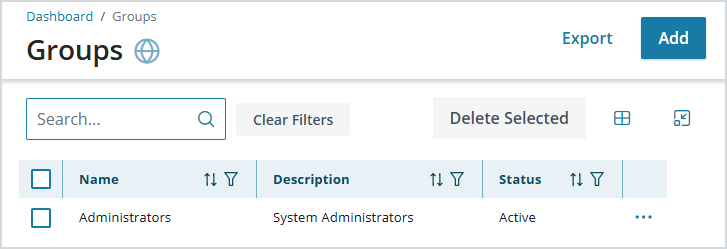
To remove a selected user, choose the “x” next to the user’s name.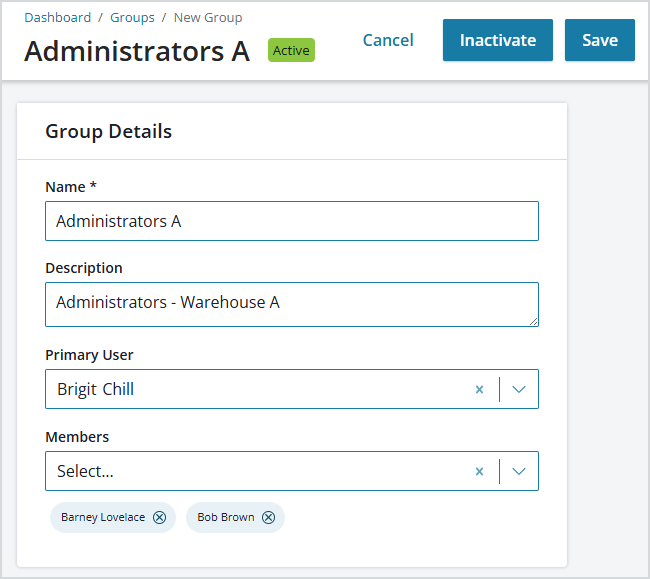
To mark a group as inactive (can no longer be used in the system but the record remains), select Inactivate at the top of the page. To reactivate the group, select Reactivate.
To delete a group, select Delete from the ellipsis menu. To delete multiple groups at once, select them and choose Delete Selected.