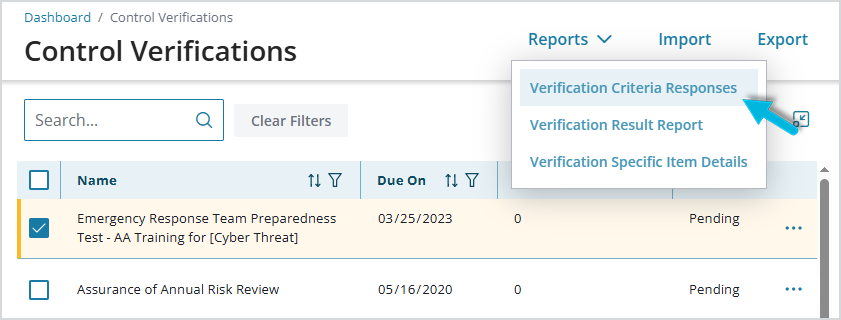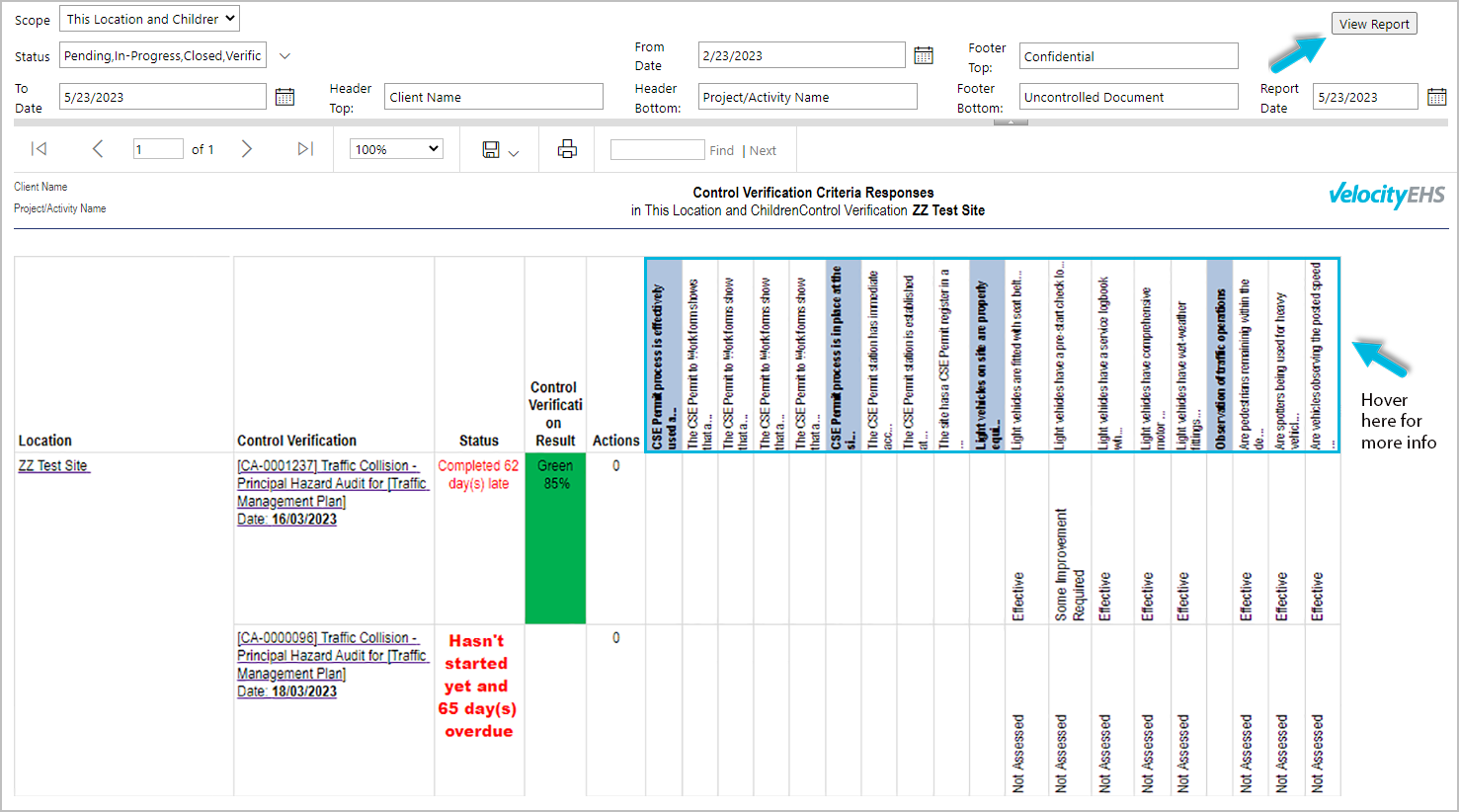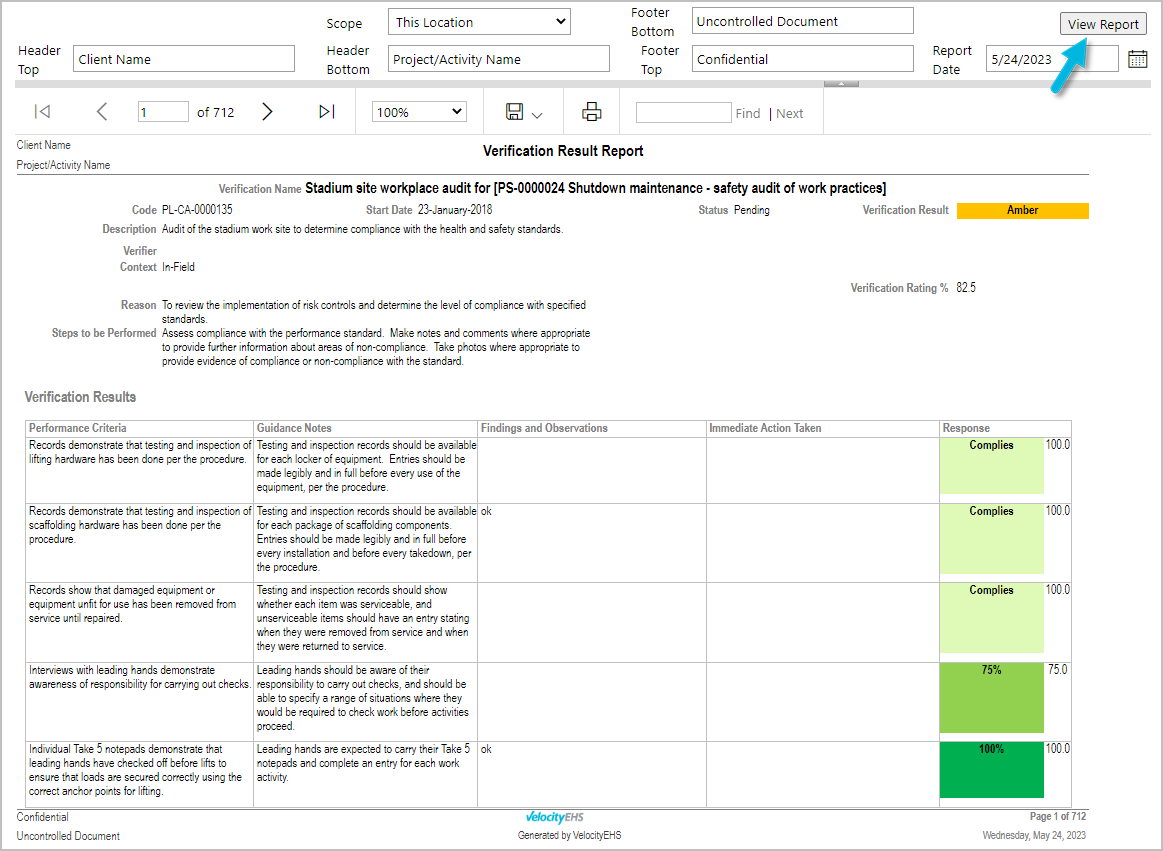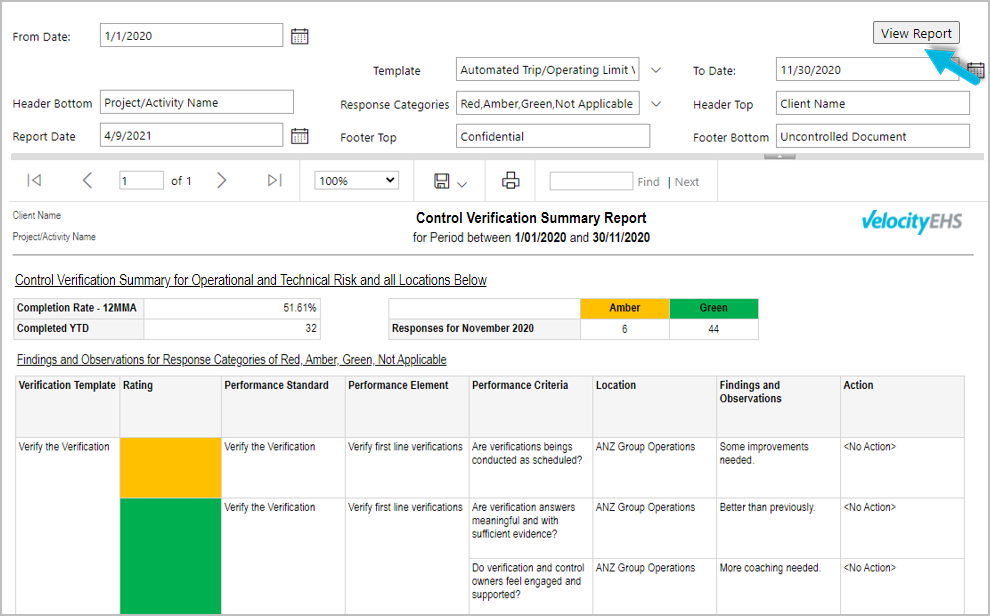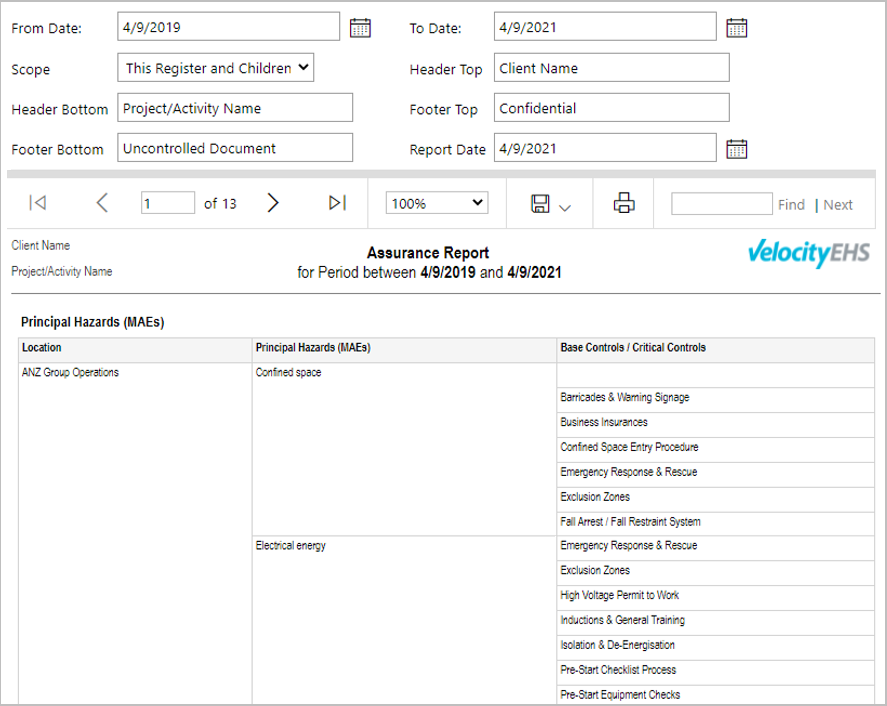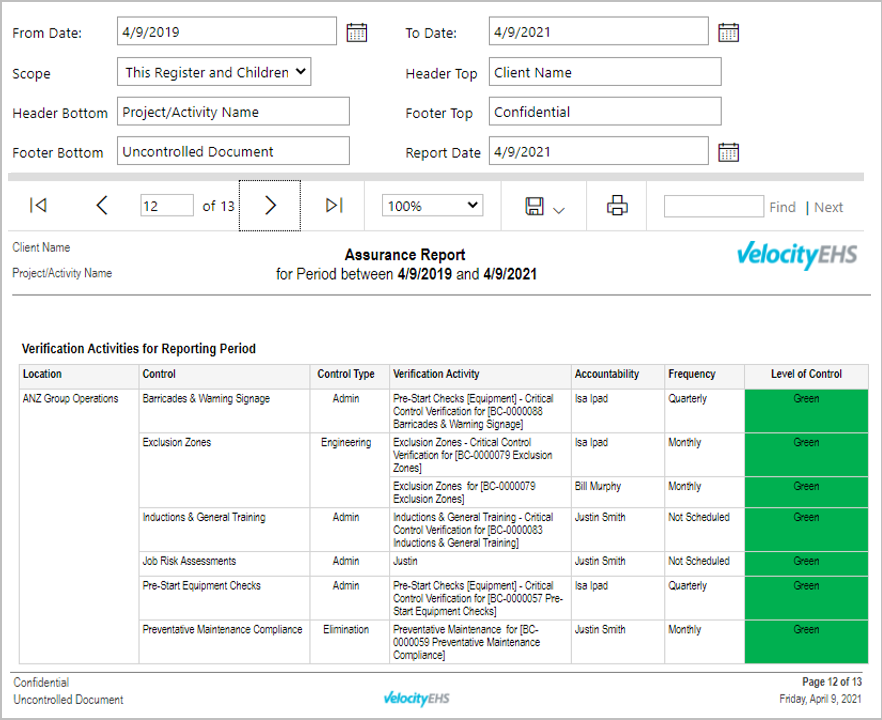This article describes the following:
- Verification Criteria Responses Report
- Verification Result Report
- Control Verification Summary Report
- Assurance Report
Verification Criteria Responses Report
The Verification Criteria Responses report lists verification activities and responses for the selected location. Use the data to ensure your organization is on target for meeting its risk management objectives and to identify areas of weakness.
To access this report, select one or more items from the Control Verifications, Control Verification Templates, Performance Standards, or Base Controls page, and then select Verification Criteria Responses from the Reports dropdown menu at the top of the page.
Select a Scope (location), Status, and date range to filter the data, and then choose the View Report button at the top right.
Hover over the verification activities along the top of the table to make them easier to read.
Verification Result Report
The Verification Result Report is a detailed report on all verification activities. Each page contains a verification activity and its overall score and details (Performance Criteria, Guidance Notes, Findings and Observations, Immediate Action Taken, Response, Result).
If any actions were created as part of a verification activity, they are listed at the bottom of the page in an Action Summary, with details about the work to be done, the originator, implementer, due date, and status.
To access this report, select one or more items from the Control Verifications, Performance Standards, or Base Controls page, and then select Verification Result Report from the Reports dropdown menu at the top of the page.
Select a Scope (location) and date range to filter the data, and then choose View Report.
Control Verification Summary Report
This report includes similar information as is provided by the Verification Summary webpart on the dashboard. In addition, it includes a summary of all response types for all completed verification activities and shows the findings, observations, and actions (if any) for the selected response types. The completion rates are automatically calculated based on the input data for the From Date field.
To access this report, select one or more items from the Control Verification Templates page, and then select Control Verification Summary Report from the Reports dropdown menu at the top of the page.
Select a Template, Response Categories, and a date range to filter the data, and then choose View Report.
Assurance Report
The Assurance Report provides a comprehensive view of your verification activities for a selected date range, including:
- Base controls grouped per MAE, per location
- Aggregate results of verification activities per base control, per location, with owner and frequency
- Completed actions created during a verification activity
To access this report, select a Location from the main menu > ellipsis (…) icon > Reports > Assurance Report. Select a Scope (location) and date range, and then choose View Report.