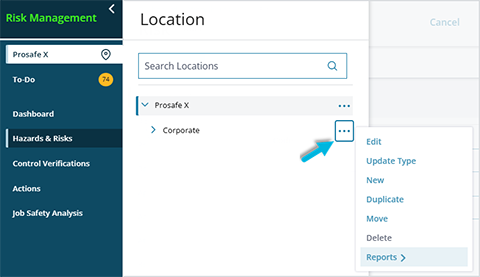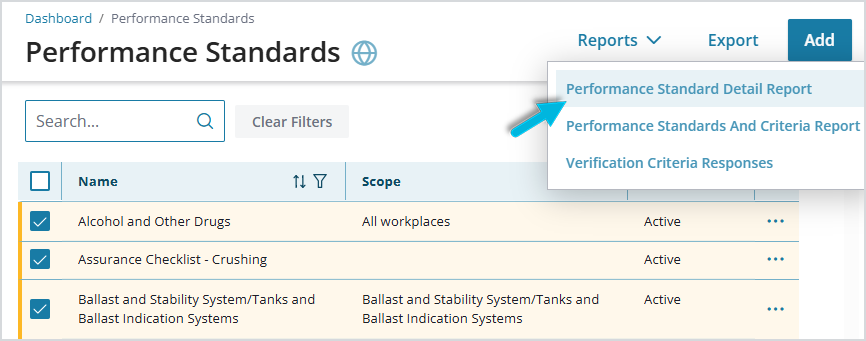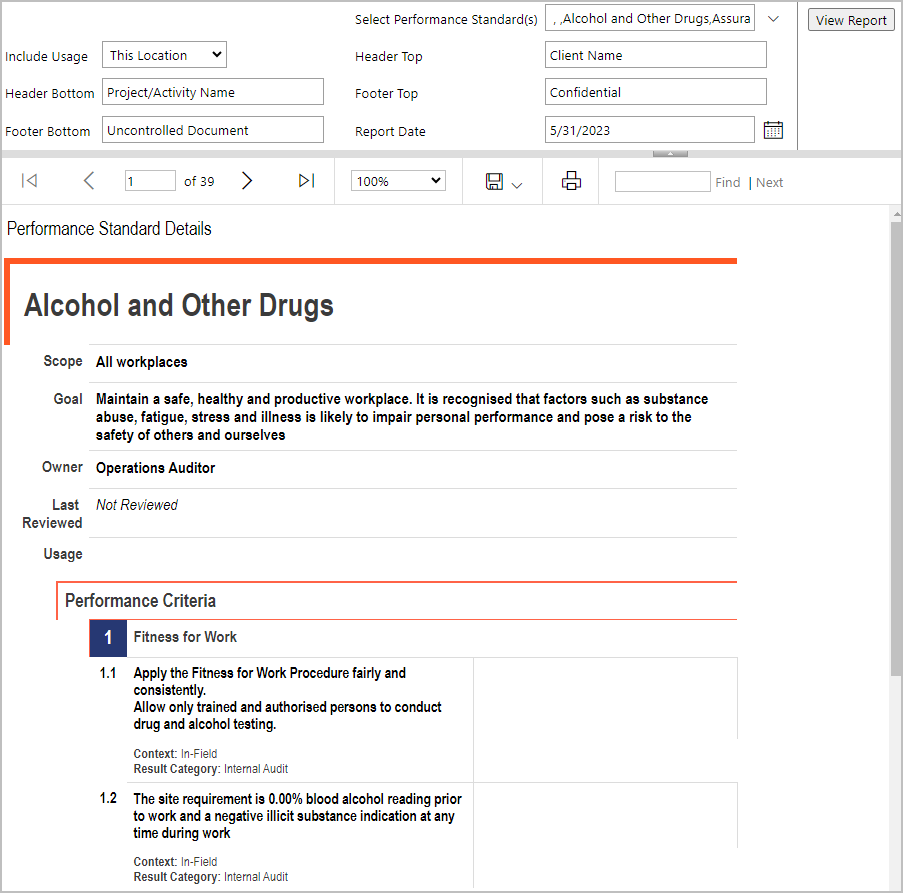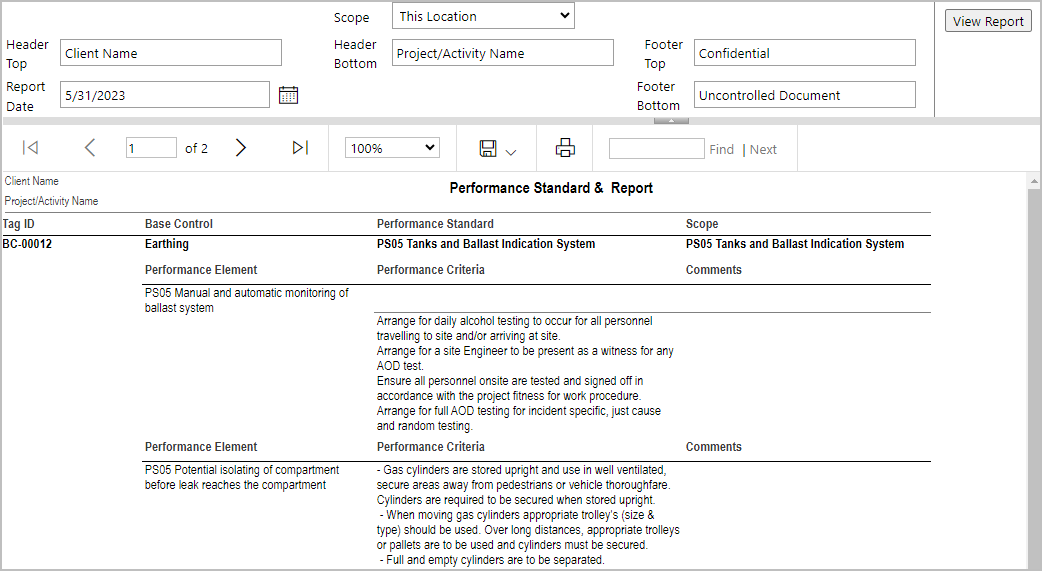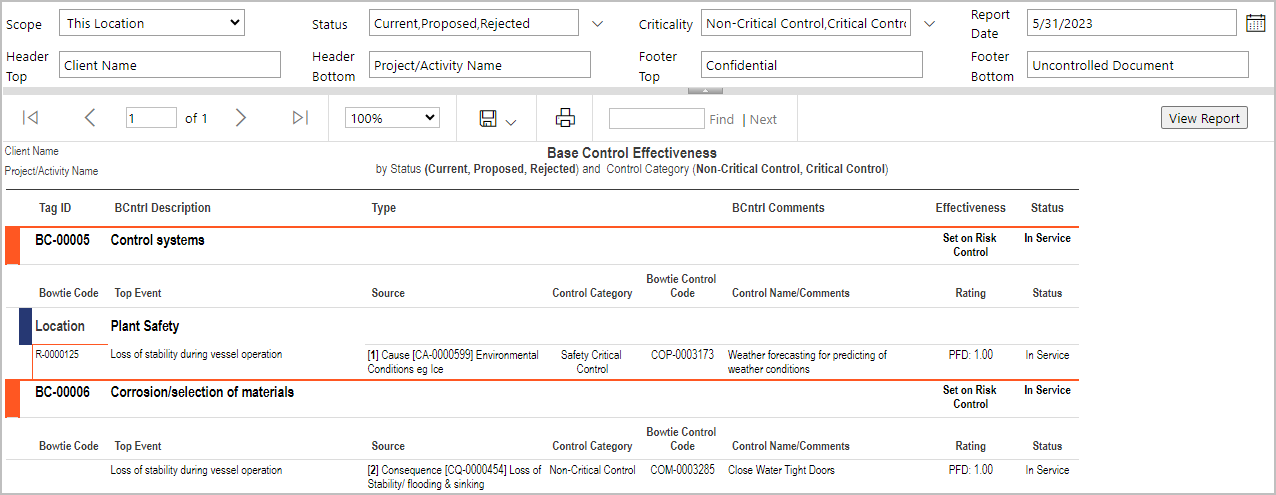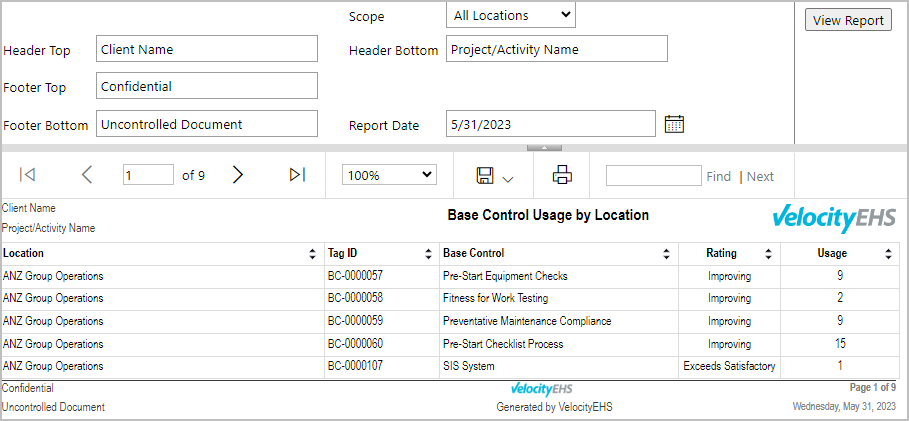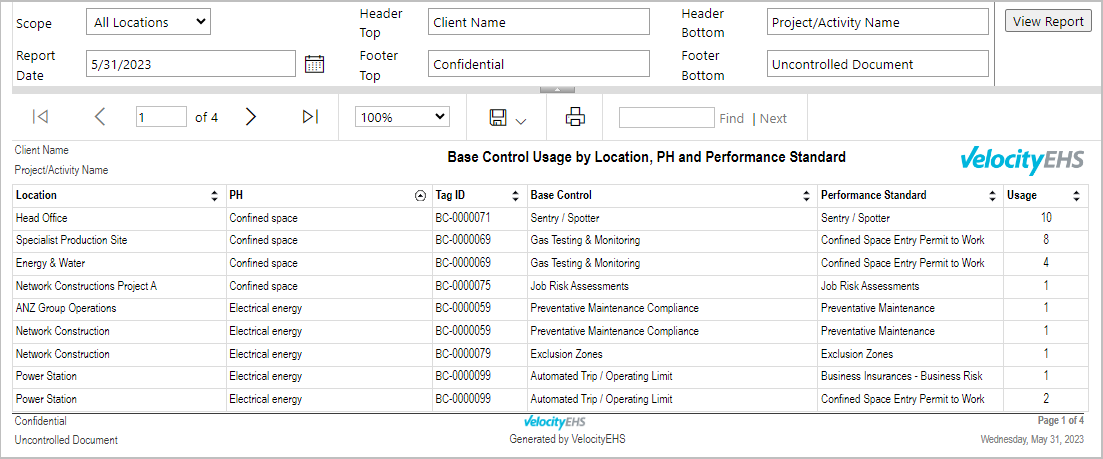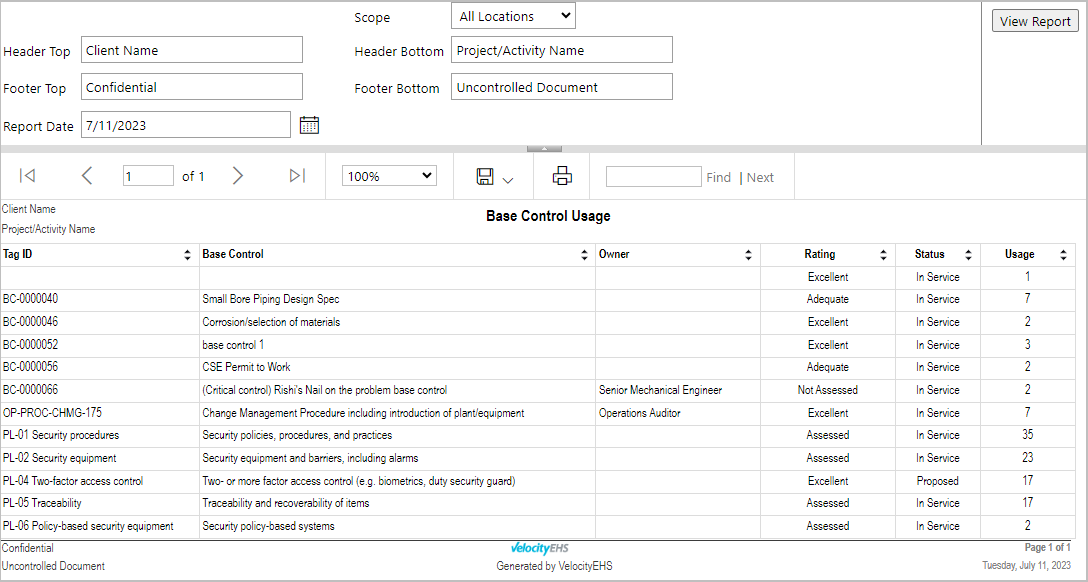The following performance standard and base control reports are available in Operational Risk:
- Performance Standard Detail Report
- Performance Standards and Criteria Report
- Base Controls Report
- Base Control Usage
- Base Control Usage by Register (Location) Report
- Base Controls by Register MAE and Performance Standard
- Base Controls by Register MAE and Risk
Note: In addition to the ways described below for several of these reports, you can access all of them from the Location > Reports menu.
Performance Standard Detail Report
Select one or more items from the Performance Standards page, and then select Performance Standard Detail Report from the Reports dropdown menu at the top of the page.
Select a Performance Standard to filter the data, and then choose View Report.
Performance Standards and Criteria Report
Select one or more items from the Performance Standards or Base Controls page, and then select Performance Standards and Criteria Report from the Reports dropdown menu at the top of the page.
Select a Scope (location) to filter the data, and then choose View Report.
Base Control Reports
Several of these reports can be accessed by selecting one or more items from the Base Controls page, and then selecting the report name from the Reports dropdown menu at the top of the page.
For the Base Controls Report, select a Scope (location), Status, and Criticality to filter the data, and then choose View Report.
For the Base Control Usage by Register report, select a Scope (location) to filter the data, and then choose View Report.
For the Base Controls by Register MAE and Performance Standard report, select a Scope (location) to filter the data and then choose View Report.
To access the Base Controls by Register and MAE and Risk report, select the report option from the main menu (Location > ellipsis (…) icon > Reports > Base Controls by Register MAE and Risk), select a Scope (location) to filter the data, and then choose View Report.
To access the Base Control Usage report, select the report option from the main menu (Location > ellipsis icon (…) > Reports > Base Control Usage), select a Scope (location) to filter the data, and then choose View Report.