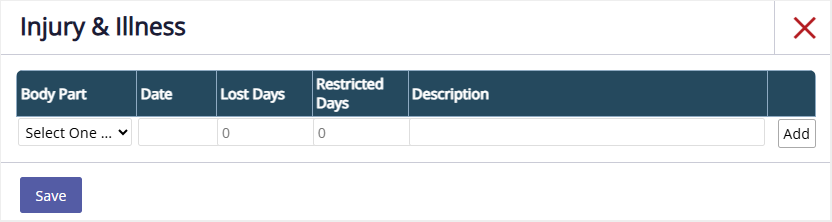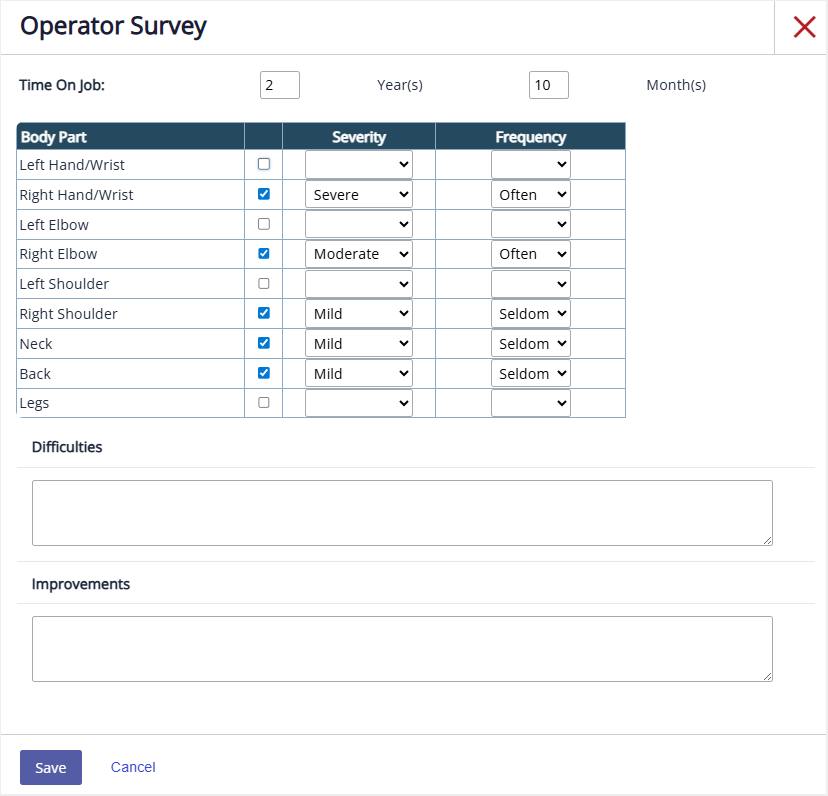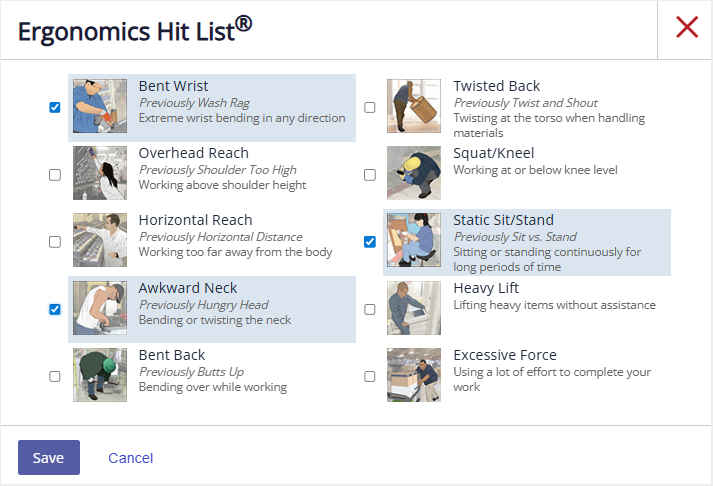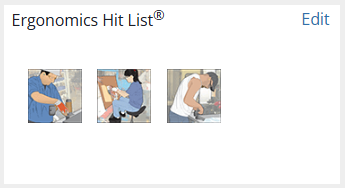The Baseline and Follow-Up phases of job assessments include several sections where you can enter qualitative data about the job, including information about:
- Additional photos and video*
- Job description*
- Injuries and illnesses associated with the job
- Operator feedback about the job
- The Ergonomics Hit List postures present in the job*
- Notes and additional files*
*also available in the Projected phase
Qualitative data can be useful when determining direct causes and developing job improvement ideas.
Injury & Illness
Complete this section if any operators have suffered an injury or illness as a result of the job. Select Evaluate to enter information.
Complete the fields. Select Add to enter additional items. Select Save once you’ve added all injury/illness information.
To edit an existing injury/illness item, select the field you want to edit and make your changes. Edits save automatically.
To delete an existing injury/illness item, hover over the item and select Delete.
Operator Survey
Use this section to document your conversation with the operator regarding any existing difficulties or pain associated with the job. You can also document any improvements the operator may suggest. This section also includes a space to indicate how long the operator has been performing this specific job. Select Evaluate to enter information.
Complete the fields based on your conversation with the operator. Select Save.
To enter additional operator surveys, edit survey information, or delete a survey, select Edit.
- Select Add to enter additional operator survey information. There is no limit to the number of operator surveys you can add.
- Select Edit to make changes to an existing survey.
- Select Delete to remove the survey.
Ergonomics Hit List
The Ergonomics Hit List is a visual representation of 10 postures that commonly lead to musculoskeletal disorders. Select Evaluate to indicate the postures you observe as the operator performs the job and then choose Save.
Select Edit to make changes to the selections.