Do
Calculating Return on Investment for Proposed Improvements Using the ROI Calculator
Was this helpful?
Thanks for your feedback!
When working with improvements for a job assessment, enter a Cost for an improvement, and then select the ROI checkbox to include that cost in a return-on-investment calculation. You can select one or multiple improvements to include in the calculation.
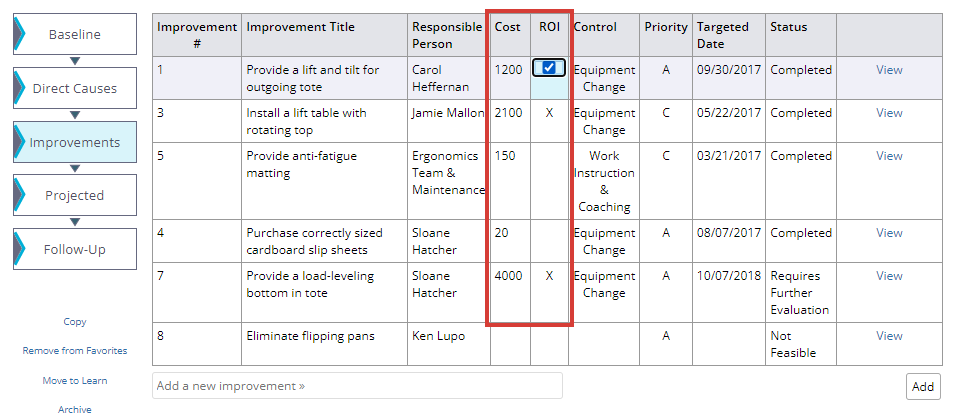
The Return on Investment calculator displays below the improvements list. As you select costs to include for each improvement, the calculator recalculates the Benefit, Cost, Projected ROI, and Conservative ROI for all included costs, based on projected benefit amounts you enter for Productivity, Quality, Employee Engagement, and/or Injury/Illness Avoidance. Hover over or select the information icon to see a description and instructions for each field.
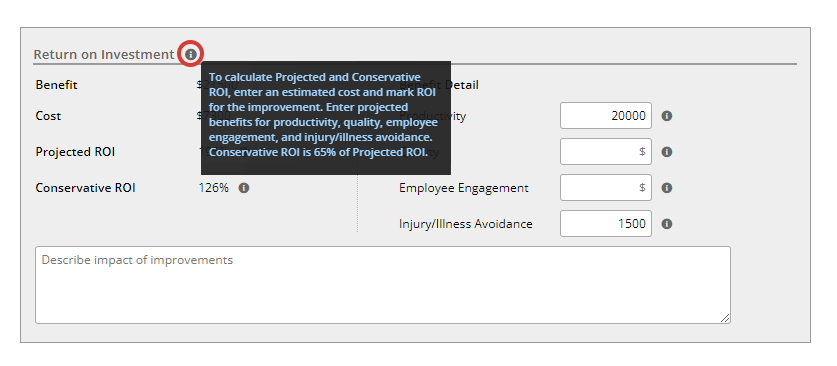
Note: To help you determine realistic values to enter here, you can access the Ergonomics Job ROI Calculator.
You can monitor your ROI results on the Return on Investment Summary page under the Manage tab.
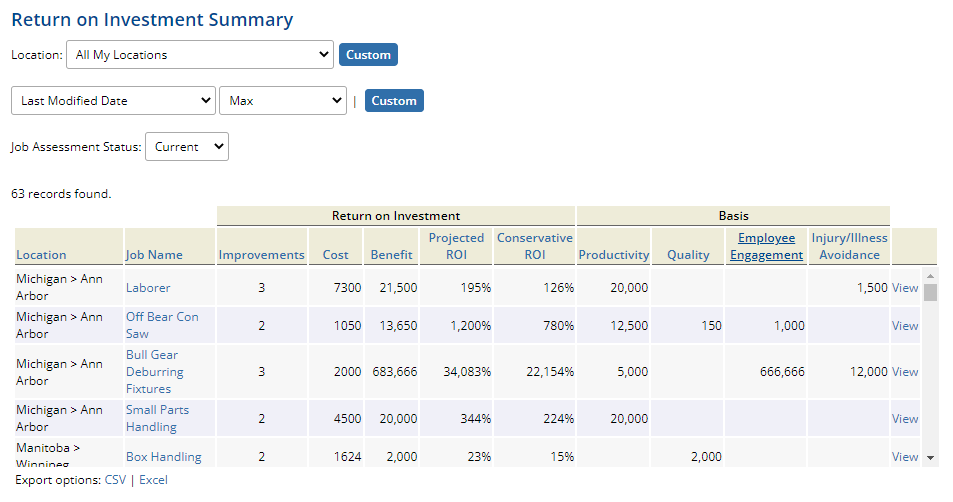
For more information about the Return on Investment Summary, see Summary Reports.