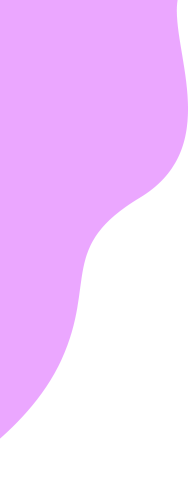August 2024
In August we made enhancements to the Accelerate Users workflow and Locations:
- The Accelerate User workflow was enhanced to include Persons and Users. Admins can now add persons who do not have Accelerate access for reporting and tracking purposes.
- Persons can be granted Accelerate access by making an existing person a user with Accelerate login credentials.
- Accelerate admins can send reset password emails on behalf of other Accelerate users, making the support process easier for customers.
- Existing Persons can be granted access to Accelerate.
- Locations with the same name can now be created for a customer as long as they do not have the same parent.
June 2024
Our June release includes enhancements to the Accelerate login/reset password, Action Management, and My Profile workflows:
- The Accelerate login and reset password screens were updated to align with Accelerate, including aesthetic updates to fields and styling, making the Accelerate user experience more seamless upon logging in. The functionality related to these pages did not change.
- Users can now indicate their primary/main location in their profile, using the new Primary Location field.
May 2024
This month’s release included enhancements to Action Management, My Profile, and Role Assignment workflows:
- These Action Management fields will now reflect the display names of Users:
- Assigned by
- Delegated to
- Assigned to
- The Role Assignment list is now searchable by Role name and Location
- The Cancel and Save action buttons will now be presented on the form header in My Profile
April 2024
April’s release included some enhancements to the Users list. It now includes the option to Clear Filters, returning all filtering and sorting back to the default view.
March 2024
Overall enhancements focused on improved usability within Action Management, Locations, and Persons.
What’s New
- Action Management Enhancements:
- “Action Owner” field renamed to “Delegated To”
- Improved filtering on the list page;
- “Assigned By” field pre-populated with First Name Last Name of reporter
- Unsaved Changes message box will appear to the user when they attempt to navigate away from a page where they have made changes
- Bug Fix: Before we made this improvement, there was an issue where the information for the “State” and “Country” would disappear when a location was no longer active. Now, this information will remain visible even if the location is not currently in use
Unsaved Changes Warning
Verbiage warning Users that they have unchanged changes when attempting to navigate away from a page without saving has been updated to a simpler, more straightforward error message: “Are you sure you want to leave this page? Your unsaved changes will be discarded.”
Locations
When a validation error occurs during the Location add/update workflow, the Location add slider will remain open, allowing Users to correct the issue without losing their data.
Action Management
- Clear Filters action button added to Action Items list, allowing Users to easily remove all filters applied to the Action Items list. When filters are applied to the Action Items list, the Clear Filters action button will be enabled, indicating that filters have been applied. Clear Filters will be disabled if there are no filters applied to the Action Items list. Additionally, Users will be directed to the first page of list results upon clearing a filter.
- Assigned by field will now default to the First Name/Last Name of the User creating the Action Item, saving the User the additional step of selecting their own name from the dropdown.
- Action Owner field in Action Management renamed as “Delegated To” making the phrasing more consistent with common industry language.
Feb 2024
In the first quarter of 2024, there was a focus on user interface improvements for the Accelerate Platform:
- Table filtering: Table filter improvements have been made across multiple capabilities.
- Unsaved Changes prompt: This prompt warns users of unsaved checklist changes before transitioning an incident
- Cancel buttons: New placements of Cancel buttons allow users to exit pages without making changes. A new Cancel button has been added in Action Management to exit the Add Action Item and Action Item Detail pages. Another new Cancel Button in Locations has been added to exit the Manage Location Page.
Q4 2023
This update includes work from October, November, and December of 2023. During this quarter, our team has dedicated substantial efforts towards enhancing the backend architecture, refining the user interface, and resolving critical issues.
Q3 2023
This update includes work from July, August, and September of 2023. Over these three months, the team has done significant work on the backend architecture, user interface, and key fixes within ESG.
Highlights:
- Action Items: This month we created a more user-friendly and intuitive Add Attachments user interface.
Q2 2023
This update includes work from April, May, and June. Over these three months, the team has done significant work on the user interface along with other enhancements.
Highlights:
- Solutions Navigation Improvements: We’ve made some UI improvements to the Accelerate home page! Any subscribed solutions are now located in the center, with solution and capability menus on the left. Administration settings are now consolidated in the gear on the bottom left. To access a capability, click a solution tile in the center and then the capability you wish to access on the left.
- Simpler Sharing & Bookmarking: Bookmarking pages and sharing records is now easier than ever with newly-created support for deep linking. For capabilities that leverage this support, users who have been given a link to a particular internal page or screen will be directed straight to their desired page after logging-in.
Q1 2023
This update includes work from July, August, and September of 2023. Over these three months, the team has done significant work on the backend architecture, user interface, and key fixes within ESG.
Highlights:
- New User Interface: Accelerate has released a new look and feel, introducing a simpler workflow to platform capabilities like user and location management.
- Improved environment: Expect improved performance within the platform as well as enhanced scalability to support future activations and sales.
- Translations: Users can see the Accelerate UI in their preferred language. Accelerate supports over 30 languages.
- Action Items: For EHS Managers and Directors, Action Items helps EHS teams run more smoothly. It improves communication, scheduling, and accountability by centralizing visibility of action assignments and automating notifications.
What’s next?
- SSO and JIT User Provisioning: The Accelerate team is working towards adding Single-Sign-On capabilities, providing users the freedom to add themselves to the Accelerate system through their own Single-Sign-On capabilities.
- Action Items: Users create and complete hundreds of thousands of tasks related to health and safety each year. Action Items provide a tool for managing these activities within the Accelerate platform, alongside other EHS and ESG activities.